Deploy Chaincode - Hyperledger Fabric chaincode deployment
Complete guide to developing, deploying, and managing Hyperledger Fabric chaincode for enterprise blockchain applications with TypeScript
Enterprise Chaincode Development
Enterprise blockchain applications require robust business logic implementation through chaincode. This guide covers end-to-end chaincode development, from TypeScript implementation to production deployment, with enterprise-grade lifecycle management and testing procedures.
Why Do Enterprises Need Custom Chaincode for Business Logic?
Enterprise organizations deploy custom chaincode when they require:
- Business Rule Enforcement: Implement complex business logic and compliance rules on-chain
- Data Validation: Ensure data integrity and business rule compliance at the network level
- Process Automation: Automate multi-party business processes with smart contracts
- Regulatory Compliance: Embed compliance checks and audit trails directly in business logic
- Integration Capabilities: Connect blockchain state with external systems and APIs
Development Timeline
Typical enterprise chaincode development: 2-4 weeks for initial development, 1-2 weeks for testing and deployment, plus ongoing maintenance and upgrades.
Learning with a asset transfer chaincode example
The goal of this tutorial is to design and build a simple Asset Transfer chaincode using typescript. While the visible use case is centered around managing user data (such as name, email, age, etc.), the hidden objective is to demonstrate the core thought process behind building a chaincode that can store, update, read, and soft delete data on the blockchain.
This example is intentionally kept simple and non-technical in terms of blockchain identity (no wallets or signatures involved) to help beginners focus on the fundamentals of: - Designing chaincode data structures (structs and mappings) - Writing public and restricted functions to interact with data - Emitting and responding to events - Handling update and soft delete logic to mimic realistic scenarios (Understand that transaction data is never deleted, just a more recent entry is added about that record in a newer block on blockchain)
By the end of this tutorial, you’ll not only learn the foundational patterns that apply to many real-world blockchain applications but also understand how to develop and deploy chaincodes on SettleMint platform.
1. Let's start with the typescript chaincode code
A chaincode is a self-executing smart contract deployed on the Hyperledger Fabric network. It defines the business logic that governs how assets are created, modified, or queried on the ledger , all in a trusted, peer-to-peer environment without intermediaries. In this tutorial, we will write our chaincode using TypeScript, a statically typed superset of JavaScript that is well-suited for building secure, modular, and maintainable Fabric chaincode.
Hyperledger Fabric officially supports chaincode written in TypeScript (and JavaScript), allowing developers to leverage familiar web development tools, strong typing, and modern asynchronous programming patterns.
If you're new to Fabric chaincode development or want to go deeper with TypeScript-based chaincodes, here are some useful resources to get started:
-
Official Fabric Chaincode (TypeScript) Docs:
https://hyperledger-fabric.readthedocs.io/en/latest/chaincode4ade.html -
Fabric Samples Repository (TypeScript Chaincode):
https://github.com/hyperledger/fabric-samples/tree/main/asset-transfer-typescript -
fabric-shim API Reference (Chaincode SDK for TypeScript):
https://hyperledger.github.io/fabric-chaincode-node/
These resources will help you understand how to structure your project, use the
fabric-shim SDK, define transaction functions, and handle data interactions
securely and efficiently.
For generating boilerplate chaincode templates or testing simple logic, you can also leverage AI tools like ChatGPT or your preferred code generation assistant to scaffold TypeScript chaincode quickly. Just ensure you validate the generated logic against Fabric’s lifecycle and endorsement policies before using it in production environments.
With TypeScript, you get the benefits of modern tooling, better type safety, and an easier development experience , especially if you're coming from a web or full-stack background.
Example asset transfer chaincode typescript code
index.ts
import type { Contract } from "fabric-contract-api";
import { AssetTransferContract } from "./assetTransfer";
export { AssetTransferContract } from "./assetTransfer";
export const contracts: Array<typeof Contract> = [AssetTransferContract];asset.ts
import { Object, Property } from "fabric-contract-api";
@Object()
export class Asset {
@Property()
public docType?: string;
@Property()
public ID: string;
@Property()
public Color: string;
@Property()
public Size: number;
@Property()
public Owner: string;
@Property()
public AppraisedValue: number;
constructor(
ID: string,
Color: string,
Size: number,
Owner: string,
AppraisedValue: number
) {
this.ID = ID;
this.Color = Color;
this.Size = Size;
this.Owner = Owner;
this.AppraisedValue = AppraisedValue;
}
}import { instanceToPlain } from "class-transformer";
import {
Context,
Contract,
Info,
Returns,
Transaction,
} from "fabric-contract-api";
import stringify from "json-stringify-deterministic";
import sortKeysRecursive from "sort-keys-recursive";
import { Asset } from "./asset";
@Info({
title: "AssetTransfer",
description: "Smart contract for trading assets",
})
export class AssetTransferContract extends Contract {
@Transaction()
public async InitLedger(ctx: Context): Promise<void> {
const assets: Asset[] = [
new Asset("asset1", "blue", 5, "Tomoko", 300),
new Asset("asset2", "red", 5, "Brad", 400),
new Asset("asset3", "green", 10, "Jin Soo", 500),
new Asset("asset4", "yellow", 10, "Max", 600),
new Asset("asset5", "black", 15, "Adriana", 700),
new Asset("asset6", "white", 15, "Michel", 800),
];
for (const asset of assets) {
asset.docType = "asset";
await ctx.stub.putState(
asset.ID,
Buffer.from(stringify(sortKeysRecursive(instanceToPlain(asset))))
);
console.info(`Asset ${asset.ID} initialized`);
}
}
// CreateAsset issues a new asset to the world state with given details.
@Transaction()
public async CreateAsset(
ctx: Context,
id: string,
color: string,
size: number,
owner: string,
appraisedValue: number
): Promise<void> {
const exists = await this.AssetExists(ctx, id);
if (exists) {
throw new Error(`The asset ${id} already exists`);
}
const asset = new Asset(id, color, size, owner, appraisedValue);
asset.docType = "asset";
const assetBuffer = Buffer.from(
stringify(sortKeysRecursive(instanceToPlain(asset)))
);
// Publish event
ctx.stub.setEvent("CreateAsset", assetBuffer);
// we insert data in alphabetic order using 'json-stringify-deterministic' and 'sort-keys-recursive'
await ctx.stub.putState(id, assetBuffer);
}
// ReadAsset returns the asset stored in the world state with given id.
@Transaction(false)
public async ReadAsset(ctx: Context, id: string): Promise<string> {
const assetJSON = await ctx.stub.getState(id); // get the asset from chaincode state
if (!assetJSON || assetJSON.length === 0) {
throw new Error(`The asset ${id} does not exist`);
}
return assetJSON.toString();
}
// UpdateAsset updates an existing asset in the world state with provided parameters.
@Transaction()
public async UpdateAsset(
ctx: Context,
id: string,
color: string,
size: number,
owner: string,
appraisedValue: number
): Promise<void> {
const exists = await this.AssetExists(ctx, id);
if (!exists) {
throw new Error(`The asset ${id} does not exist`);
}
// overwriting original asset with new asset
const updatedAsset = new Asset(id, color, size, owner, appraisedValue);
updatedAsset.docType = "asset";
const assetBuffer = Buffer.from(
stringify(sortKeysRecursive(instanceToPlain(updatedAsset)))
);
// Publish event
ctx.stub.setEvent("UpdateAsset", assetBuffer);
// we insert data in alphabetic order using 'json-stringify-deterministic' and 'sort-keys-recursive'
await ctx.stub.putState(id, assetBuffer);
}
// DeleteAsset deletes an given asset from the world state.
@Transaction()
public async DeleteAsset(ctx: Context, id: string): Promise<void> {
const assetString = await this.ReadAsset(ctx, id);
const assetBuffer = Buffer.from(
stringify(sortKeysRecursive(instanceToPlain(assetString)))
);
// Publish event
ctx.stub.setEvent("DeleteAsset", assetBuffer);
await ctx.stub.deleteState(id);
}
// AssetExists returns true when asset with given ID exists in world state.
@Transaction(false)
@Returns("boolean")
public async AssetExists(ctx: Context, id: string): Promise<boolean> {
const assetJSON = await ctx.stub.getState(id);
return assetJSON && assetJSON.length > 0;
}
// TransferAsset updates the owner field of asset with given id in the world state, and returns the old owner.
@Transaction()
public async TransferAsset(
ctx: Context,
id: string,
newOwner: string
): Promise<string> {
const assetString = await this.ReadAsset(ctx, id);
const asset: Asset = JSON.parse(assetString);
const oldOwner = asset.Owner;
asset.Owner = newOwner;
const assetBuffer = Buffer.from(stringify(sortKeysRecursive(asset)));
// Publish event
ctx.stub.setEvent("TransferAsset", assetBuffer);
// we insert data in alphabetic order using 'json-stringify-deterministic' and 'sort-keys-recursive'
await ctx.stub.putState(id, assetBuffer);
return oldOwner;
}
// GetAllAssets returns all assets found in the world state.
@Transaction(false)
@Returns("string")
public async GetAllAssets(ctx: Context): Promise<string> {
const allResults = [];
// range query with empty string for startKey and endKey does an open-ended query of all assets in the chaincode namespace.
const iterator = await ctx.stub.getStateByRange("", "");
let result = await iterator.next();
while (!result.done) {
const strValue = Buffer.from(result.value.value.toString()).toString(
"utf8"
);
let record;
try {
record = JSON.parse(strValue);
} catch (err) {
console.log(err);
record = strValue;
}
allResults.push(record);
result = await iterator.next();
}
return JSON.stringify(allResults);
}
}Chaincode components
In this Hyperledger Fabric chaincode, we define a clear set of events and transaction functions that manage the lifecycle of assets. These components provide a complete interface for interacting with on-chain asset data, supporting creation, updates, transfers, deletions, and querying, while also ensuring visibility through event emissions.
Events play a crucial role in enabling off-chain services to listen for changes in the blockchain state, while the transaction functions serve as the core API for modifying and reading asset data stored in the ledger.
Below is a structured overview of the key events and functions defined in the contract:
Events
| Event Name | Parameters | Description |
|---|---|---|
CreateAsset | string id, string color, number size, string owner, number appraisedValue | Emitted when a new asset is created |
UpdateAsset | string id, string color, number size, string owner, number appraisedValue | Emitted when an asset is updated |
DeleteAsset | string id | Emitted when an asset is deleted |
TransferAsset | string id, string newOwner | Emitted when ownership of an asset changes |
Functions
| Function Name | Parameters | Returns | Description |
|---|---|---|---|
InitLedger | – | void | Initializes the ledger with default sample assets |
CreateAsset | string id, string color, number size, string owner, number appraisedValue | void | Creates and stores a new asset in the ledger |
ReadAsset | string id | string | Retrieves asset details by ID |
UpdateAsset | string id, string color, number size, string owner, number appraisedValue | void | Updates asset data in the ledger |
DeleteAsset | string id | void | Deletes an asset from the ledger |
AssetExists | string id | boolean | Checks if an asset with the given ID exists |
TransferAsset | string id, string newOwner | string | Transfers asset ownership, returns previous owner name |
GetAllAssets | – | string (JSON) | Retrieves all assets stored in the ledger |
Crud mapping for the chaincode
This table maps traditional Web2-style CRUD operations to the equivalent transaction functions in the Fabric chaincode:
| CRUD | Chaincode Function | Explanation |
|---|---|---|
| Create | CreateAsset() | Adds a new asset to the world state with a unique ID. Similar to an INSERT in databases. It first checks if the asset already exists, and if not, creates it. Emits a CreateAsset event to support off-chain indexing or listeners. |
| Read | ReadAsset() | Retrieves a specific asset by its ID. This acts like a SELECT query. It reads the raw asset from the ledger state and returns it as a stringified JSON. This function does not modify state and is marked @Transaction(false). |
| Update | UpdateAsset() | Replaces all fields of an existing asset with new values. This is equivalent to a full UPDATE operation in traditional databases. The function ensures the asset exists before applying changes. Emits UpdateAsset for monitoring and traceability. |
| Delete | DeleteAsset() | Removes the asset from the ledger entirely, performing a hard delete. Unlike soft deletes, this operation erases the state key from the ledger. The original state is lost, but the deletion is tracked via the DeleteAsset event for audit purposes. |
Packaging and deploying chaincode
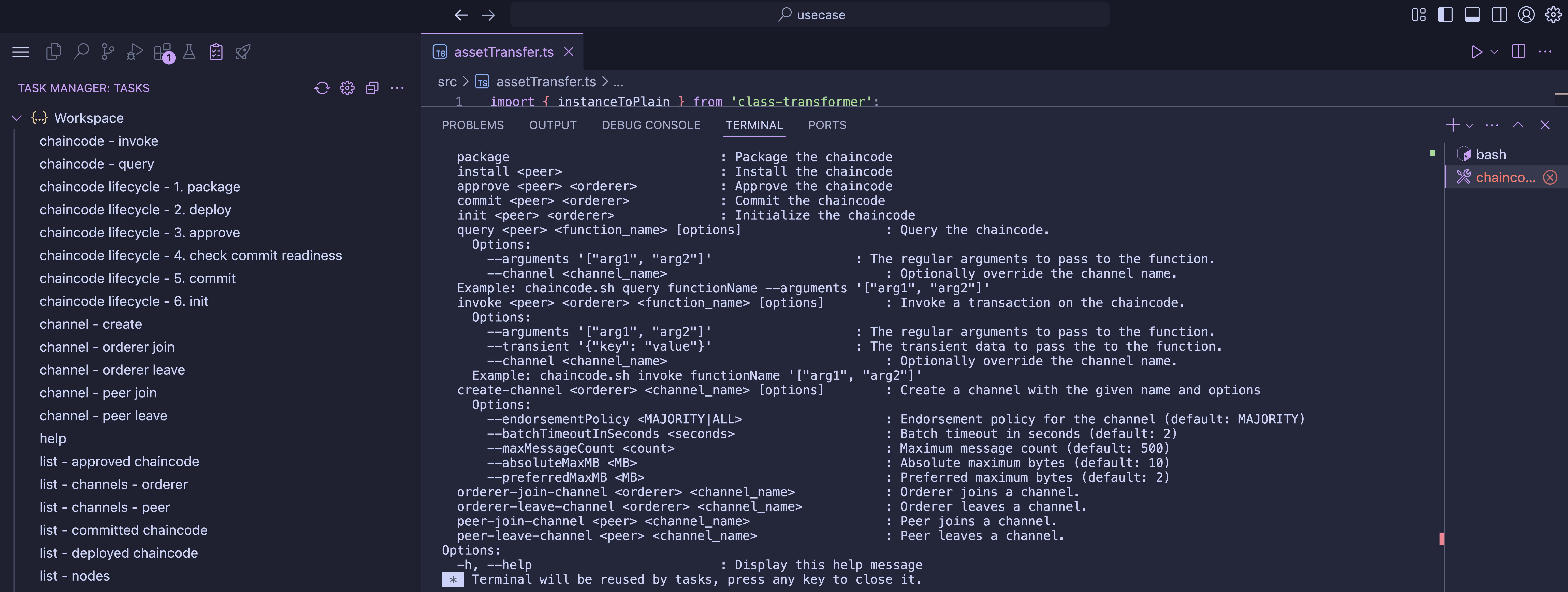
Chaincode lifecycle management on SettleMint (fabric)
This guide explains the process to compile, package, install,
approve, commit, initialize, query, and invoke Hyperledger
Fabric chaincode using chaincode.sh provided in the SettleMint platform IDE.
Prerequisites
Ensure the following environment variables are set before you begin:
CC_NAME: Chaincode nameCC_VERSION: Chaincode version (e.g.,1.0)CC_SEQUENCE: Lifecycle sequence number (e.g.,1)CC_SRC_PATH: Path to built chaincode files (./dist)CC_RUNTIME_LANGUAGE: Language used (node)- Optional:
CC_INIT_FCN: Init function name (e.g.,InitLedger)CC_INIT_ARGS: JSON arguments for initCC_CHANNEL: Channel name (default:default-channel)CC_COLLECTIONS_CONFIG_PATH: For private data collectionsCC_SIGNATURE_POLICY: Signature policy, if any
1. Compile and package chaincode
Step: Compile TypeScript into JavaScript (if runtime is Node.js) and create
the chaincode .tar.gz package.
Command:
./chaincode.sh package
- Transpiles and bundles code under
dist/. - Runs
peer lifecycle chaincode package. - Outputs a tarball
chaincodeName.tar.gz.
2. Install chaincode on peer
Step: Uploads the packaged chaincode file to a specified peer.
Command:
./chaincode.sh install <peer>
- Uses the
BTP_SERVICE_TOKENto authenticate with the SettleMint backend. - Automatically polls until the chaincode is detected as installed.
3. Approve chaincode for org
Step: Approves the chaincode definition using the provided peer and orderer.
Command:
./chaincode.sh approve <peer> <orderer>
- Sends the chaincode metadata and version to the orderer.
- Can include private data configs and signature policies if required.
4. Check commit readiness (optional)
Step: Validates whether enough orgs have approved the chaincode.
Command:
./chaincode.sh commit-readiness <peer>
- Useful for multi-org setups to confirm endorsement policy compliance.
5. Commit chaincode
Step: Commits the approved chaincode definition to the channel.
Command:
./chaincode.sh commit <peer> <orderer>
- Requires a majority of orgs to have approved the chaincode.
- Confirms commit status by polling continuously.
6. Initialize chaincode (optional)
Step: Calls the init function (e.g., InitLedger) if defined.
Command:
./chaincode.sh init <peer> <orderer>
- Only needed when
initRequiredwas set totrueduring approval.
7. Query chaincode
Step: Read data from ledger via chaincode function.
Command:
./chaincode.sh query <peer> <function_name> --arguments '["arg1"]'
- No state change is made.
- Supports channel override via
--channel.
8. Invoke chaincode
Step: Write/update ledger state via chaincode.
Command:
./chaincode.sh invoke <peer> <orderer> <function_name> --arguments '["arg1"]'
- Supports
--transientfor sensitive/private inputs. - Supports channel override.
9. Test build locally
Optional workspace tasks like build package, test workspace are available in
Code Studio’s Task Manager panel to automate test builds.
Helpful queries
| Command | Description |
|---|---|
./chaincode.sh peers | List available peers |
./chaincode.sh orderers | List available orderers |
./chaincode.sh nodes | List all nodes in the application |
./chaincode.sh installed <peer> | View installed chaincodes |
./chaincode.sh approved <peer> | Check approved definition of chaincode |
./chaincode.sh committed <peer> | Check committed chaincode |
Channel management
| Command | Purpose |
|---|---|
./chaincode.sh create-channel <orderer> <channel> | Create a new channel |
./chaincode.sh orderer-join-channel <o> <channel> | Add orderer to channel |
./chaincode.sh peer-join-channel <p> <channel> | Add peer to channel |
./chaincode.sh orderer-leave-channel <o> <channel> | Remove orderer from channel |
./chaincode.sh peer-leave-channel <p> <channel> | Remove peer from channel |
The chaincode.sh utility acts as a full-featured DevOps toolkit for Fabric
chaincode lifecycle management. It integrates with SettleMint APIs to
orchestrate everything from packaging to deployment to post-deployment
operations across multiple peers and orderers.
Congratulations!
You have successfully packaged and deployed your chaincode on blockchain network.
Now you can proceed to middlewares for getting APIs to do chaincode transactions, write data to chain and read data in a structured format.
Code Studio Setup
Complete guide to configuring the web-based IDE for enterprise Hyperledger Fabric chaincode development, testing, and deployment workflows
FabConnect Middleware
Complete guide to configuring Hyperledger Fabric REST API middleware for enterprise applications with identity management and transaction processing