Download Portal
Access the password-protected SettleMint Download Portal using the link your sales representative may have shared with you.
Once you are logged in, you will be able to download all the files you need to proceed with the installation of the SettleMint Platform. It may look like this.
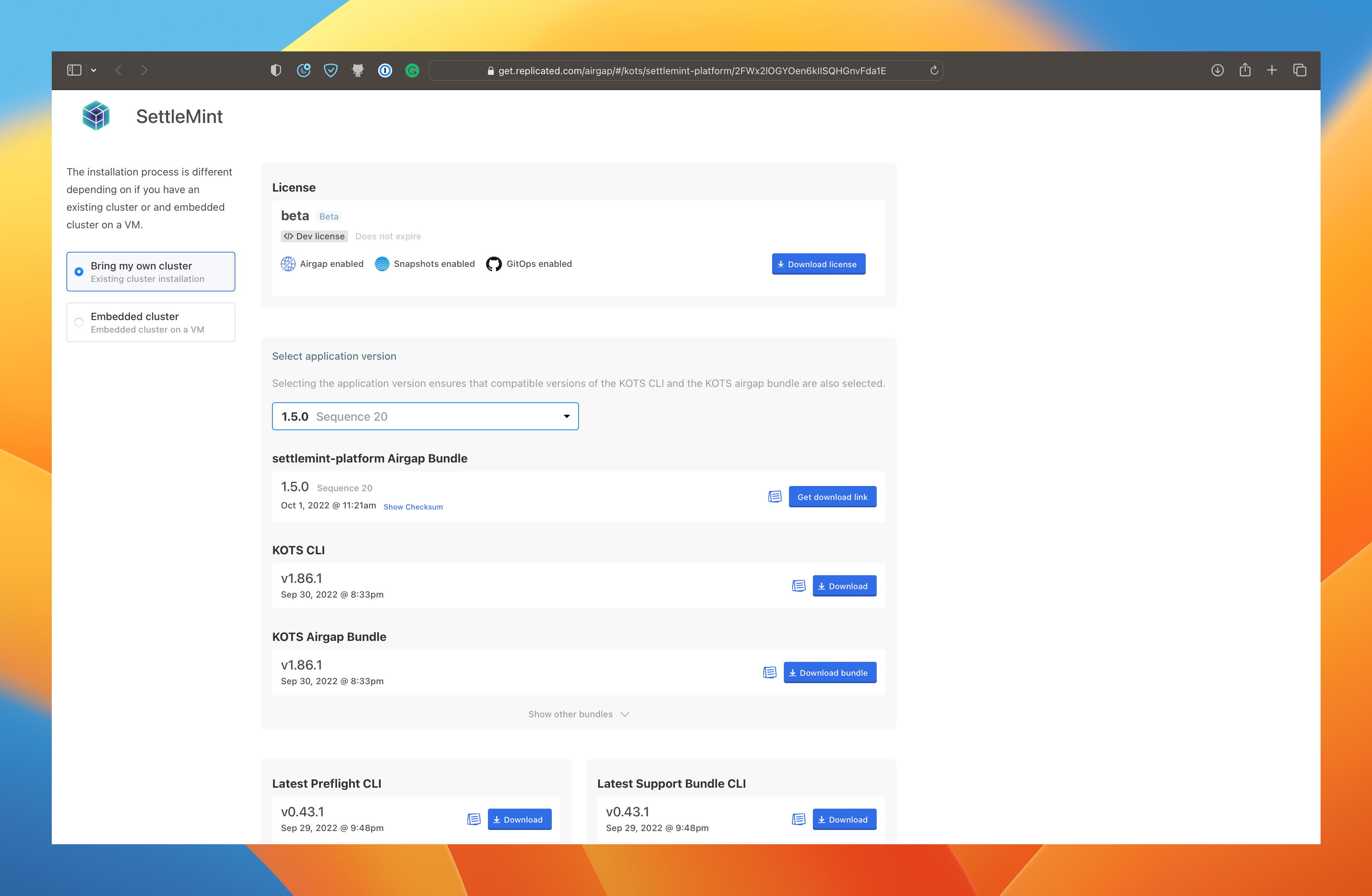
There are 3 options to set up the install. Depending on your license, you can choose one of these and proceed.
-
In an online installation, the cluster on which you propose to install the SettleMint Platform has internet access and can fetch all the required files/images as required. In this case, you only need to download the license file to proceed.
-
In an airgapped installation, the cluster on which you propose to install the SettleMint Platform does not have internet access. Hence all the software will need to be pre-downloaded to the machine that will have access to the cluster.
You will need to download the following
- License file
- Installers
- SettleMint Platform, comprising of
- Deployer image and scripts
- All the component images
You have two further options for airgapped installs : a FULL bundle or a SMALL bundle.
In both cases, the "Installers" software will have to be downloaded separately.
-
Airgapped with Full bundles
The SettleMint Platform will be provided as a FULL airgapped bundle. This will entail downloading 1 big file (size of the order of 10 GB) which includes the deployer and component images.
-
Airgapped with Small bundles.
The SMALL airgapped bundle breaks down the bundle into a deployer bundle (size of the order of 100 MB), and provides a script to push the component images required by the SettleMint Platform to your image repository for access during the installation. The advantage here is two-fold:
- First, you are not gated by a big download for each install.
- Second, platform upgrades require only updated deployer images and the specific upgraded images, not a fresh download of the "FULL" bundle.
Choose one of the options below and proceed.