Join a Partner
This guide explains how to transfer your organization to a SettleMint partner. This feature helps clients of partners better manage their resources and applications on SettleMint.
If you have not been in contact with a SettleMint partner, this guide may not be useful for you. For general account and organization information, visit the Create an Account or About Organization sections.
Understanding the Client-Partner Model
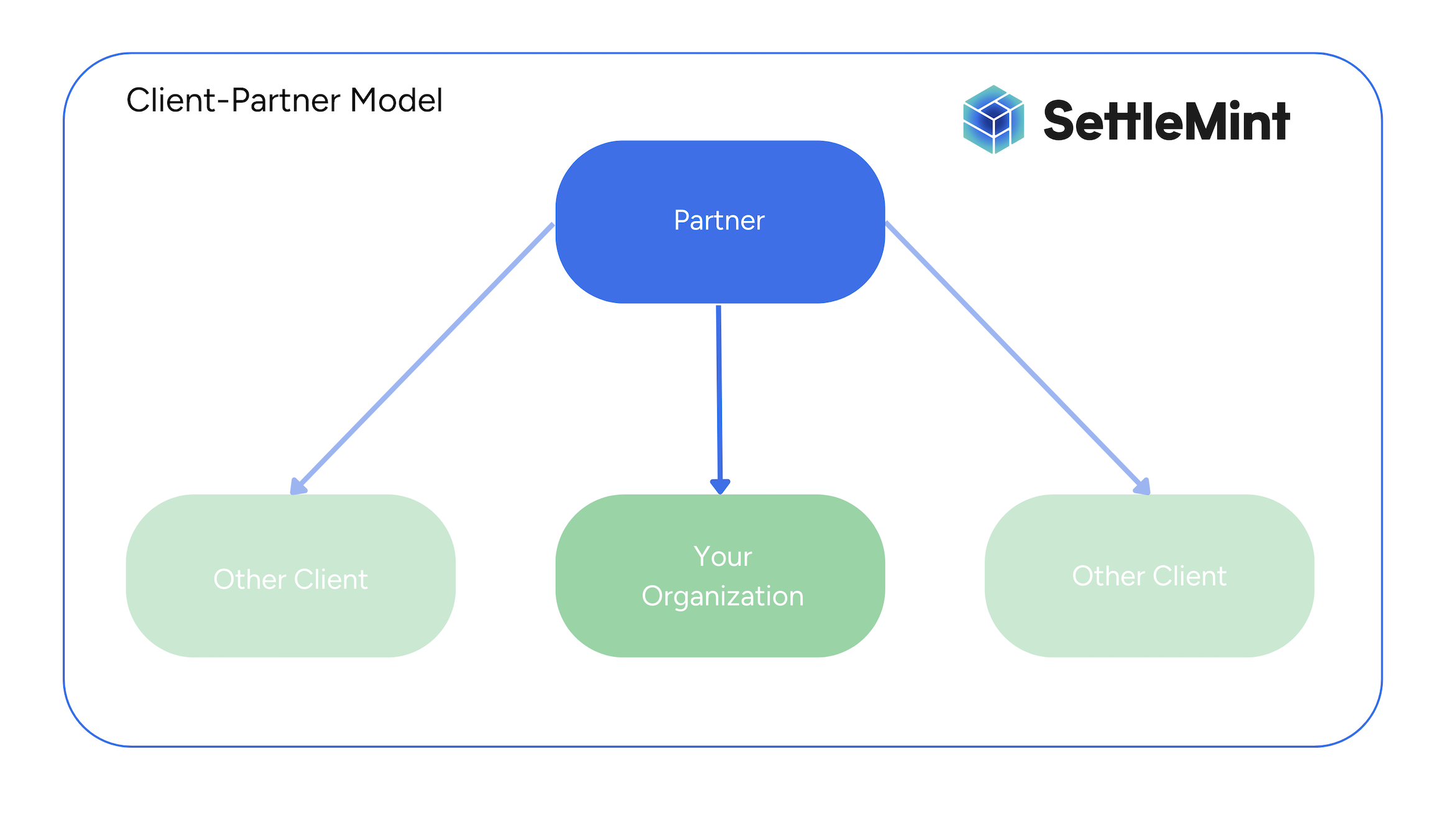
As a client of a SettleMint Partner, you can transfer your organization to a partner's organization.
Other clients that have been transferred to this partner WILL NOT have access to any of your organization's information.
What changes after joining a partner?
Organization Access
After joining a partner, all users that are in the partner's organization on SettleMint will now have access to manage your applications. This includes any sensitive information attached to them.
Resource Usage Cost
Depending on your configuration, the resource usage costs of your organization (ex: Blockchain Networks/Nodes) can be hidden. In this case, these costs are now managed by the partner's organization.
Billing
Depending on your configuration, the invoicing for your resource usage can either be handled by the partner or directly with SettleMint. If handled by the partner, the billing changes will take effect in the same billing cycle when the transfer is made.
Resource Cost Monitoring
The cost of resources your organization uses on SettleMint (ex: Blockchain Networks/Nodes) will no longer be shown. This will be handled by the partner.
How to join a partner
-
Open Organizations & Apps
By going to the hompage and selecting the organization dashboard, then the manage menu of the organization , you will see the option to
Join a partner. By clicking on this you will be shown theJoin a partnerform to complete.
The Join a Partner option is only available to users with administrative access to your organization.
-
Add the Partner Email
On this form, it is required that you enter a
Partner Contact email. This email is the email of a contact person at the partner that you are joining. -
Confirmation
After completing the form, the partner will receive a transfer code via the email you entered. They will then use this transfer code to add your organization as a client.
Once completed, you will see a note for 24 hours in the SettleMint platform that your organization has been transfered.