Add a network to an application
Before setting up a blockchain network, ensure you have an application in place. You must always create an application first, as this provides the context for organizing networks, nodes, dev tools, etc.
How to add a blockchain network
- Platform UI
- SDK CLI
- SDK JS
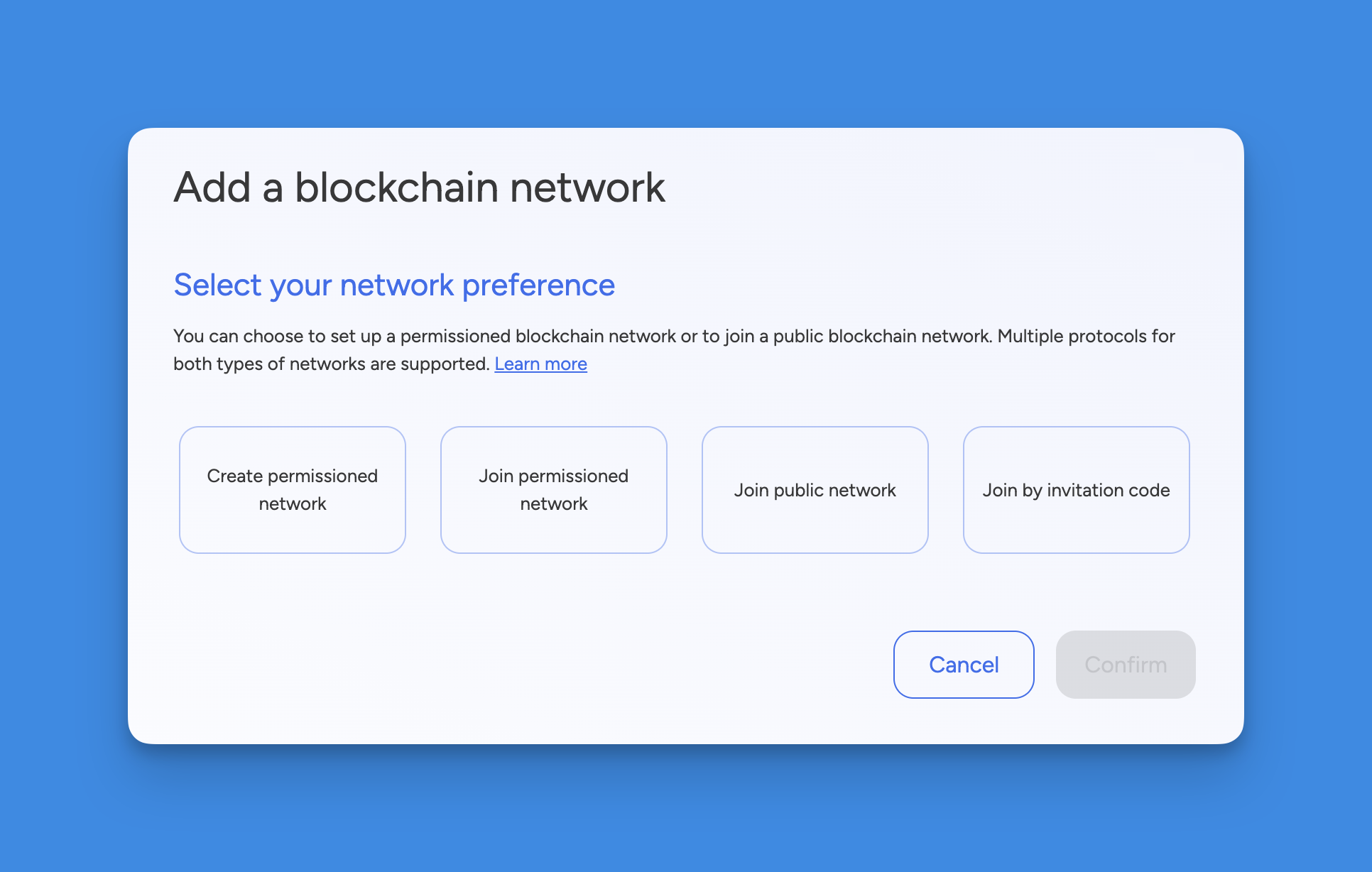
Navigate to the application where you will create the network. Click Add blockchain network to open a form.
Follow these steps:
- Select the protocol of your choice and click Continue.
- Choose a network name and a node name.
- Configure your deployment settings and network parameters.
- Click Confirm to add the network.
First ensure you're authenticated:
settlemint login
Create a blockchain network:
settlemint platform create blockchain-network besu <network-name> \
--node-name <node-name>
# Get information about the command and all available options
settlemint platform create blockchain-network besu --help
import { createSettleMintClient } from '@settlemint/sdk-js';
const client = createSettleMintClient({
accessToken: 'your_access_token',
instance: 'https://console.settlemint.com'
});
// Create network
const createNetwork = async () => {
const result = await client.blockchainNetwork.create({
applicationUniqueName: "your-app",
name: "my-network",
nodeName: "validator-1",
consensusAlgorithm: "BESU_QBFT",
provider: "GKE", // GKE, EKS, AKS
region: "EUROPE"
});
console.log('Network created:', result);
};
// List networks
const listNetworks = async () => {
const networks = await client.blockchainNetwork.list("your-app");
console.log('Networks:', networks);
};
// Get network details
const getNetwork = async () => {
const network = await client.blockchainNetwork.read("network-unique-name");
console.log('Network details:', network);
};
// Delete network
const deleteNetwork = async () => {
await client.blockchainNetwork.delete("network-unique-name");
};
// Restart network
const restartNetwork = async () => {
await client.blockchainNetwork.restart("network-unique-name");
};
tip
Get your access token from the Platform UI under User Settings → API Tokens.
Manage a network
- Platform UI
- SDK CLI
- SDK JS
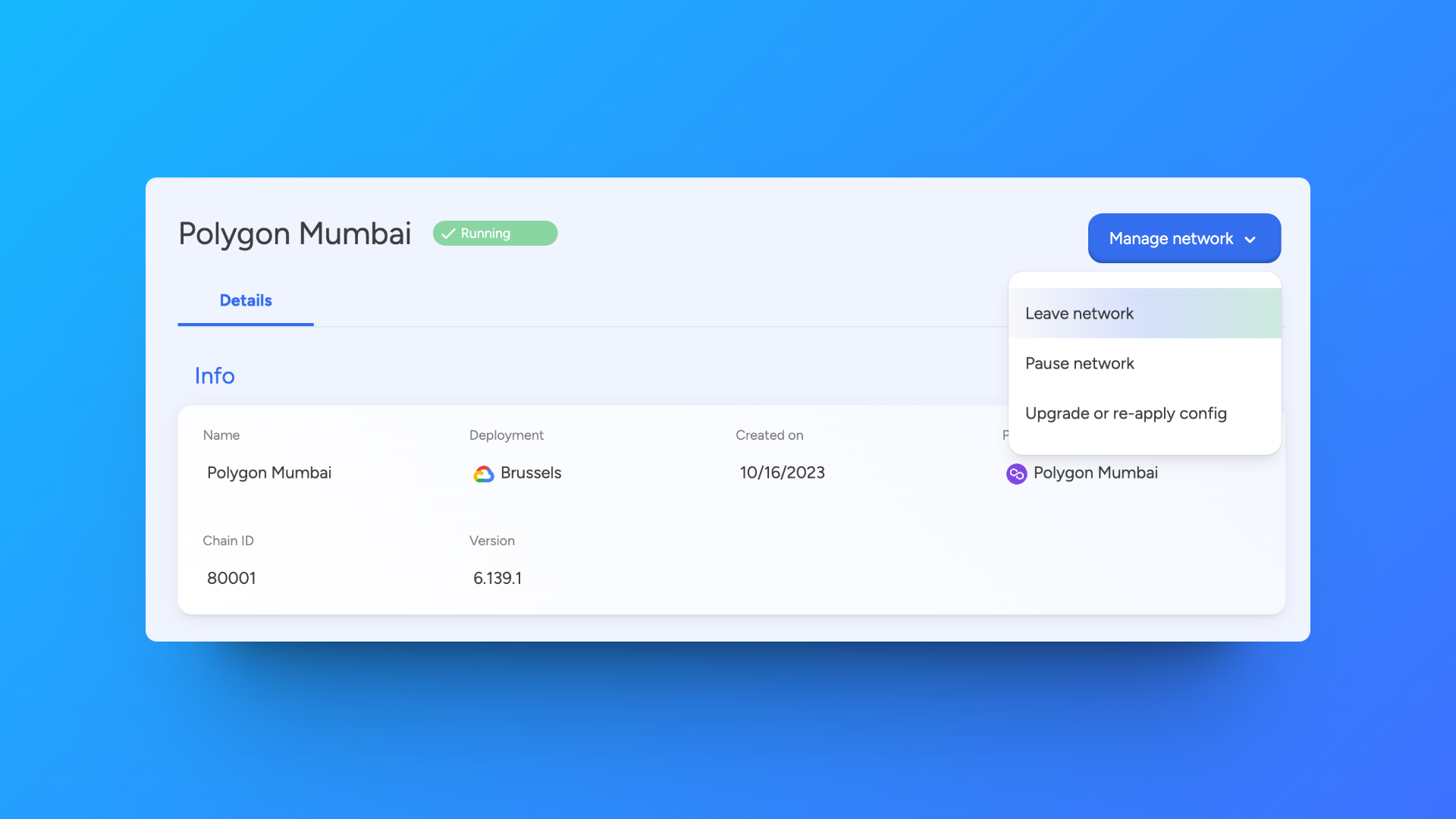
Navigate to your network and click Manage network to see available actions:
- View network details and status
- Monitor network health
- Restart network operations
# List networks
settlemint platform list blockchain-networks --application <app-name>
# Get network details
settlemint platform read blockchain-network <network-name>
# Delete network
settlemint platform delete blockchain-network <network-name>
# Restart network
settlemint platform restart blockchain-network <network-name>
// List networks
await client.blockchainNetwork.list("your-app");
// Get network details
await client.blockchainNetwork.read("network-unique-name");
// Delete network
await client.blockchainNetwork.delete("network-unique-name");
// Restart network
await client.blockchainNetwork.restart("network-unique-name");
Note
All operations require appropriate permissions in your workspace.