Create an application
An application is the context in which you organize your networks, nodes, smart contract sets and any other related blockchain resource.
Note
You will always need to create an application before you can deploy or join networks, and add nodes.
How to create a new application
- Platform UI
- SDK CLI
- SDK JS
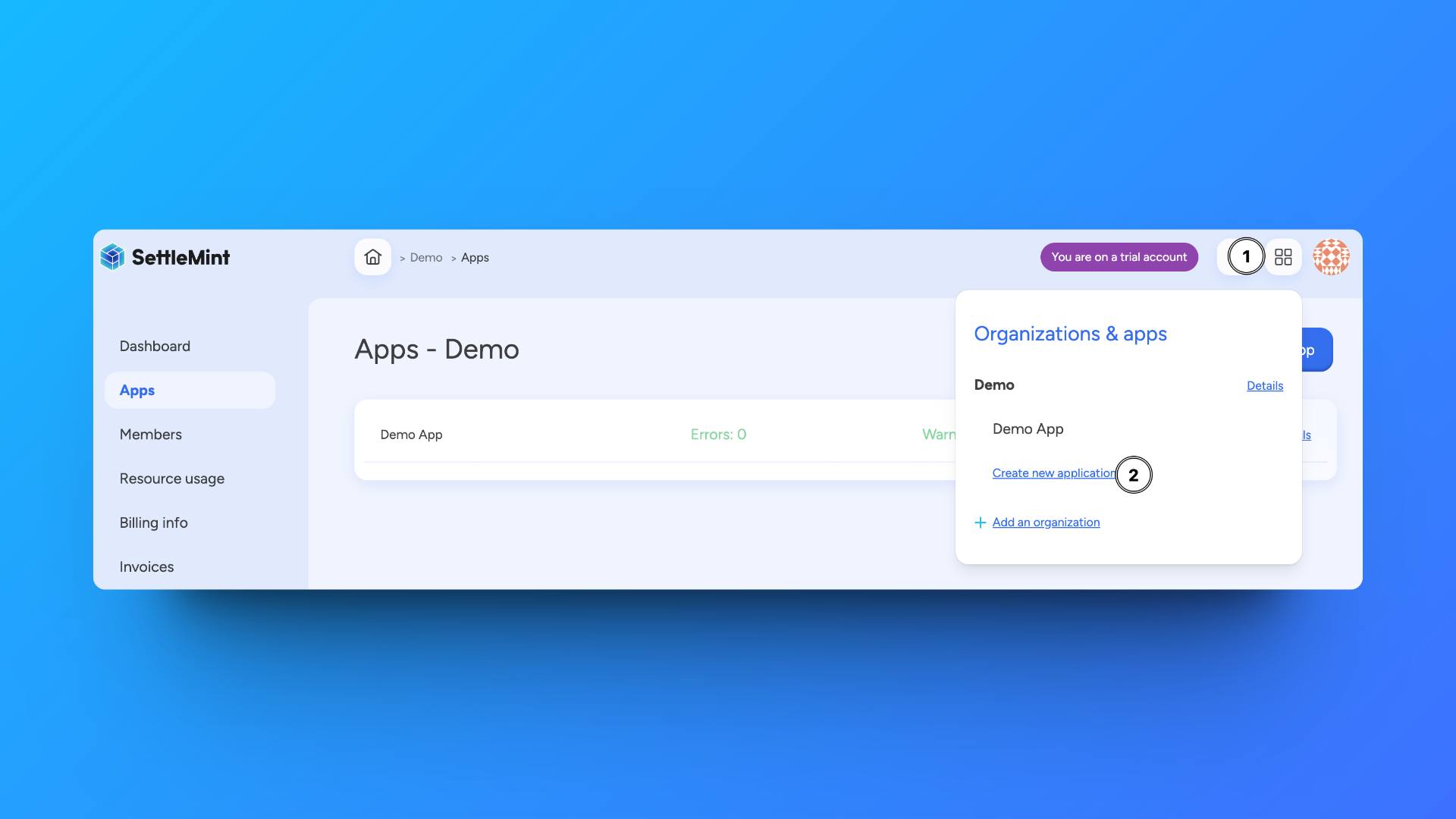
- In the upper right corner of any page, click the grid icon.
- Navigate to your workspace and click Create new application.
- Choose a name for your application.
- Click Confirm to create the application.
First, install the SDK CLI as a global dependency.
Then, ensure you're authenticated. For more information on authentication, see the SDK CLI documentation.
settlemint login
Create an application:
settlemint platform create application <name>
import { createSettleMintClient } from '@settlemint/sdk-js';
const client = createSettleMintClient({
accessToken: 'your_access_token',
instance: 'https://console.settlemint.com'
});
// Create application
const createApp = async () => {
const result = await client.application.create({
workspaceUniqueName: "your-workspace",
name: "myApp"
});
console.log('Application created:', result);
};
// List applications
const listApps = async () => {
const apps = await client.application.list("your-workspace");
console.log('Applications:', apps);
};
// Read application details
const readApp = async () => {
const app = await client.application.read("app-unique-name");
console.log('Application details:', app);
};
// Delete application
const deleteApp = async () => {
await client.application.delete("application-unique-name");
};
tip
Get your access token from the Platform UI under User Settings → API Tokens.
Manage an application
- Platform UI
- SDK CLI
- SDK JS
Navigate to your application and click Manage app to see available actions:
- View application details
- Update application name
- Delete application
# List applications
settlemint platform list applications
# Delete application
settlemint platform delete application <name>
// List applications
await client.application.list("your-workspace");
// Read application
await client.application.read("app-unique-name");
// Delete application
await client.application.delete("app-unique-name");
Note
All operations require appropriate permissions in your workspace.