Add a Smart Contract Set
Smart contract sets allow you to incorporate business logic into your application by deploying smart contracts that run on the blockchain. You can add a smart contract set via different methods as part of your development workflow.
You must have an existing application before you add a smart contract set.
- Platform UI
- SDK CLI
- SDK JS
Follow these steps to add a smart contract set through the Platform UI:
-
Navigate to the application where you want to add the smart contract set.
-
Open Dev tools and click on Add a Dev tool.
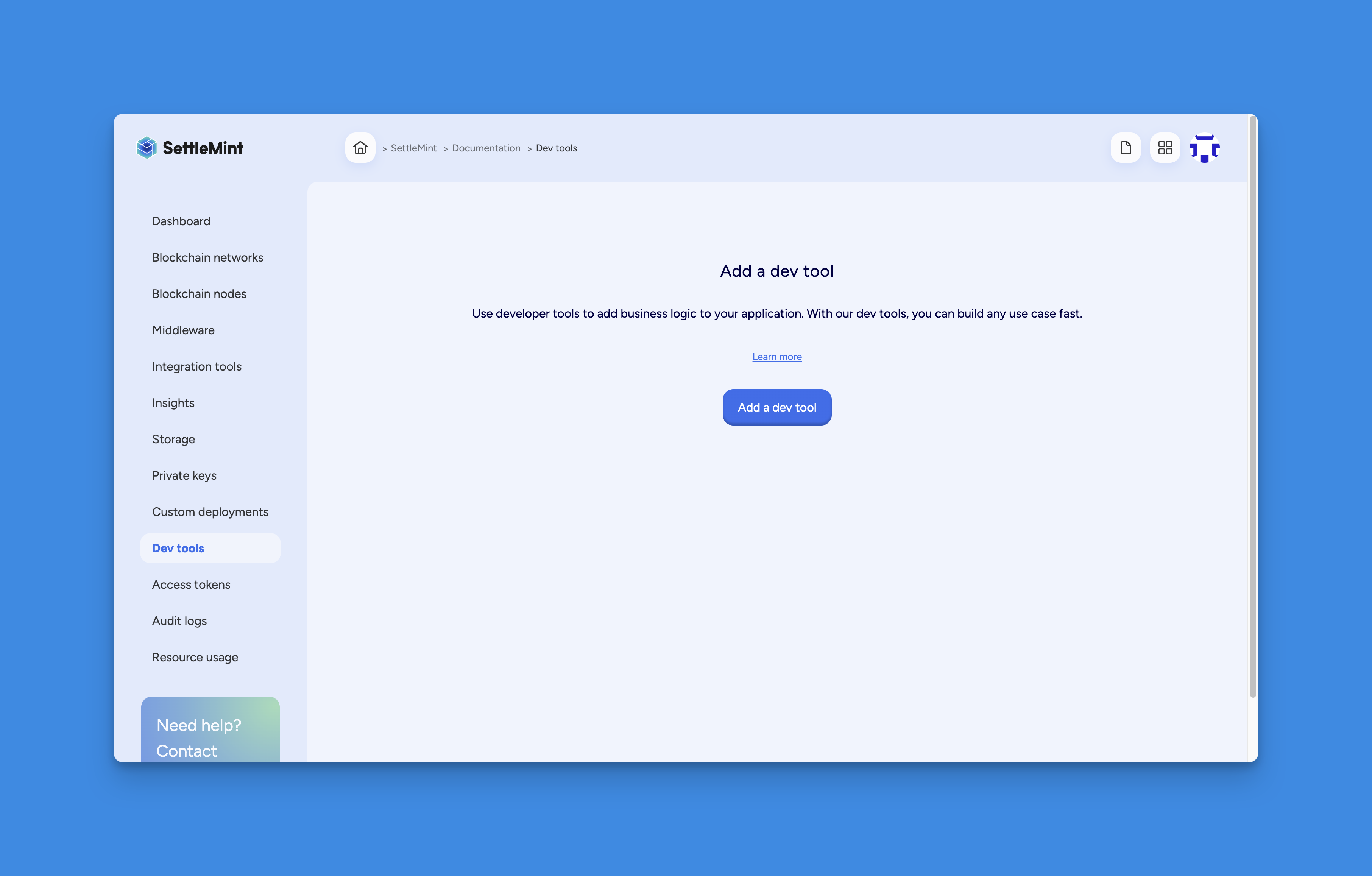
-
Select Code Studio as the Dev tool type.
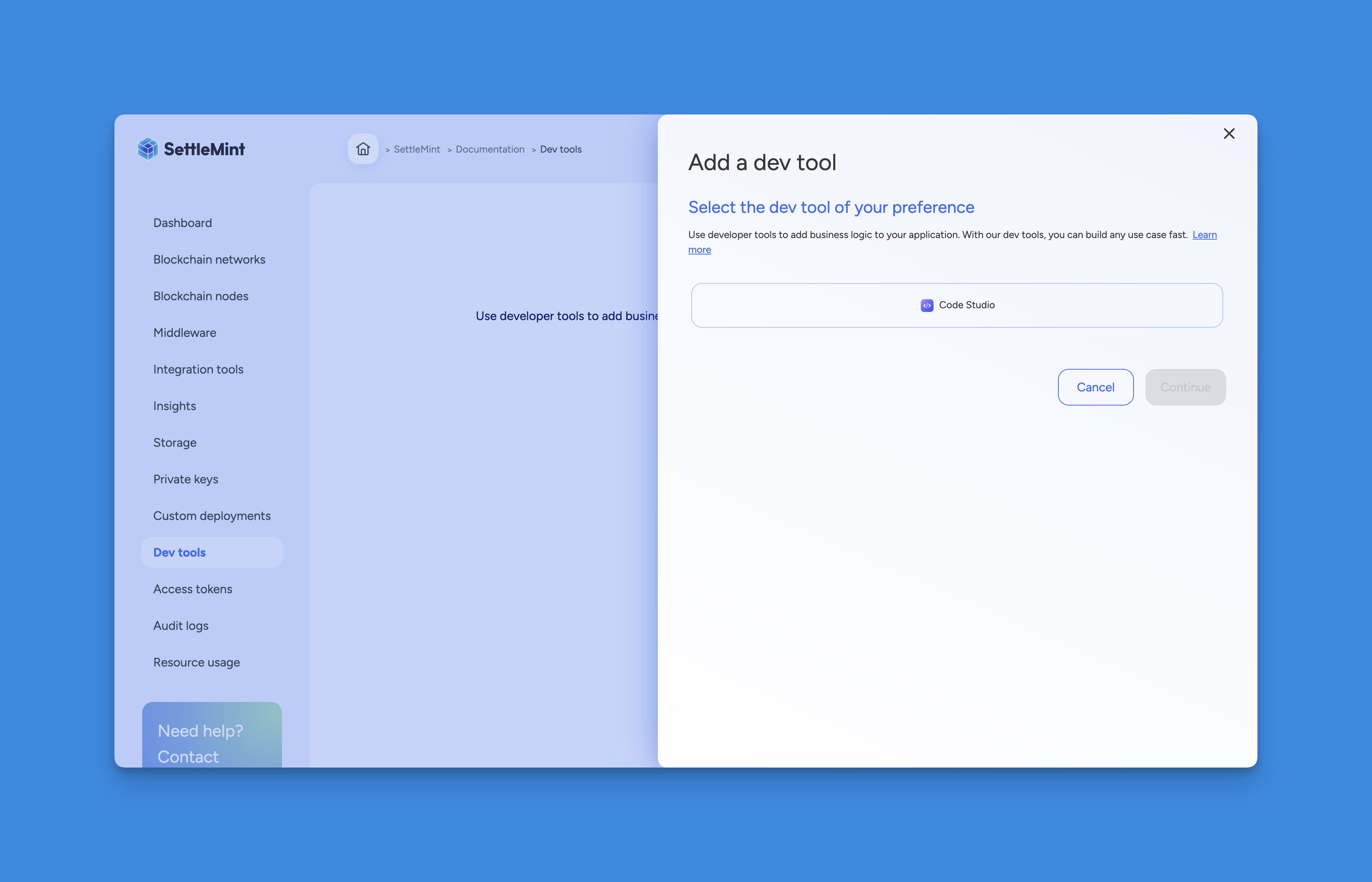
-
Then choose Smart Contract Set.
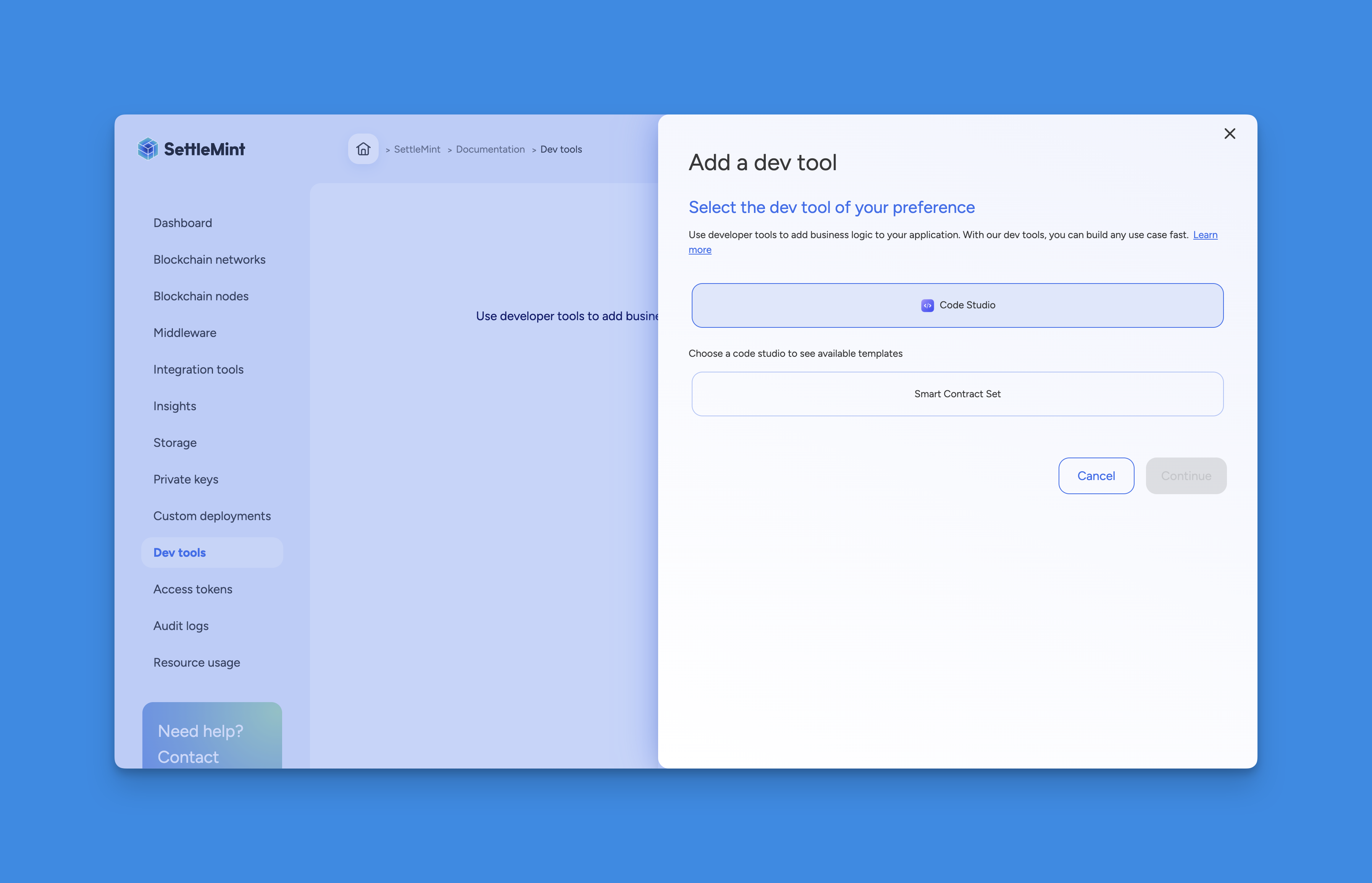
-
Pick a template; the Code Studio will load with your chosen smart contract template.
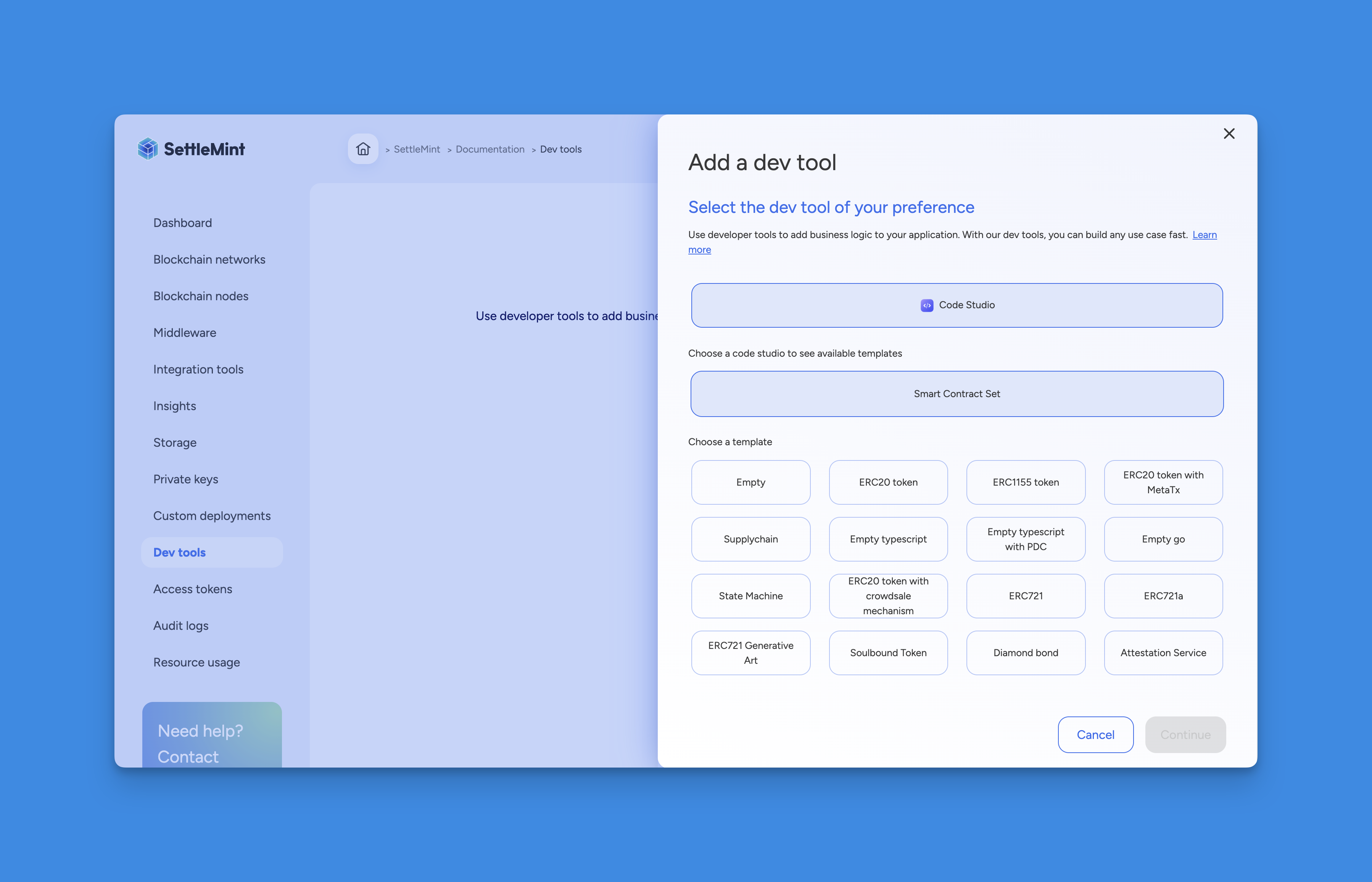
-
Click Continue to enter details such as the Dev tool name, user, and deployment plan.
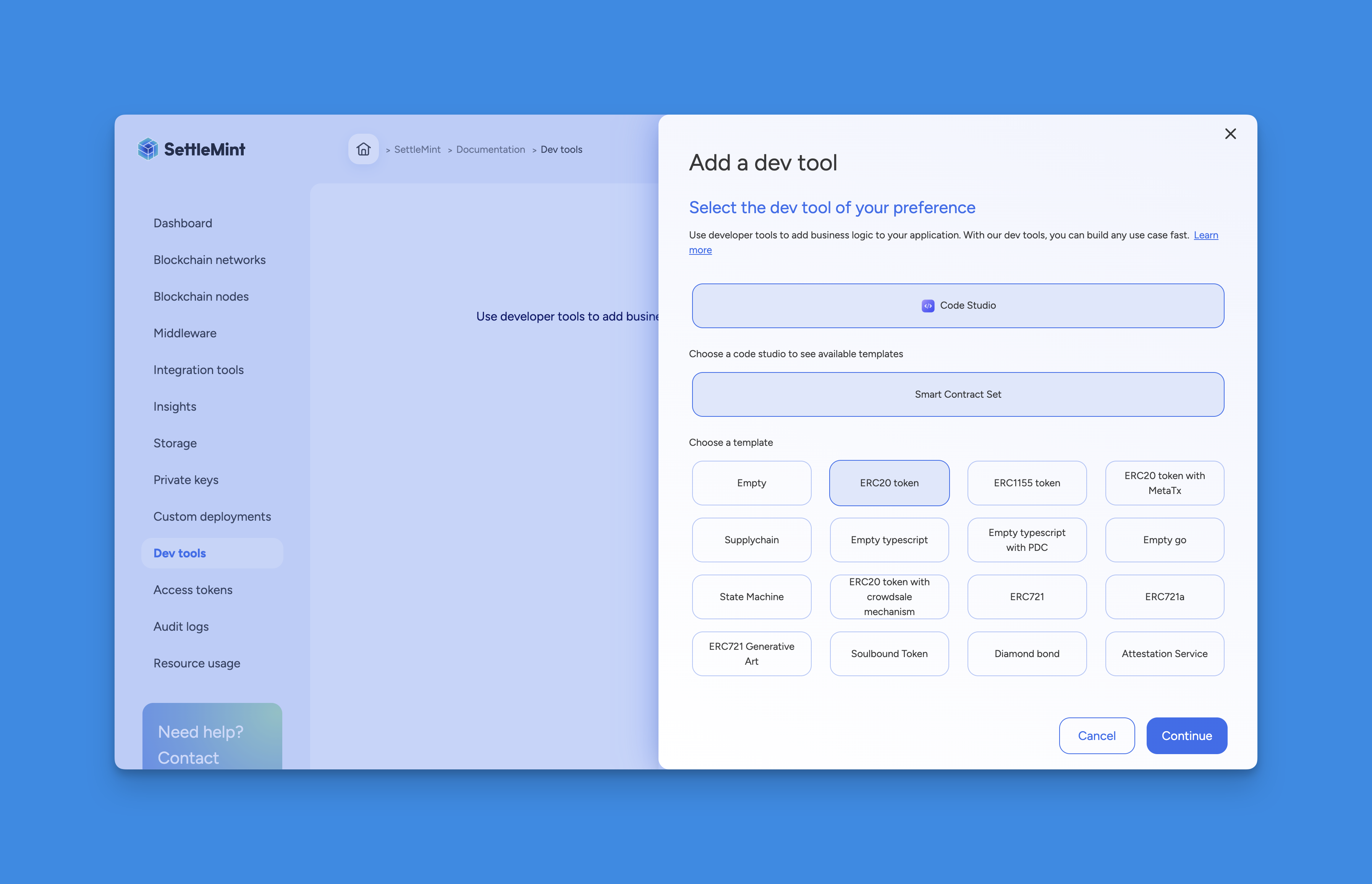
-
Confirm the resource cost and click Confirm to add the smart contract set.
You can now further configure and eventually deploy your smart contracts.
First, ensure you are authenticated:
settlemint login
You can create a smart contract set either on the platform or locally:
Create on Platform
Then create a smart contract set with the following command (refer to the CLI docs for more details):
settlemint platform create smart-contract-set <tool-name> \
--application <application-name> \
--template <template-name> \
--deployment-plan <deployment-plan>
For example:
settlemint platform create smart-contract-set my-scset \
--application my-app \
--template default \
--deployment-plan starter
Working with Smart Contract Sets Locally
You can also work with smart contract sets in your local development environment. This is useful for development and testing before deploying to the platform.
To create a smart contract set locally:
# Create a new smart contract set
settlemint scs create
# You'll see the SettleMint ASCII art and then be prompted:
✔ What is the name of your new SettleMint project? my awesome project
# Choose from available templates:
❯ ERC20 token
Empty typescript
Empty typescript with PDC
ERC1155 token
ERC20 token with crowdsale mechanism
ERC20 token with MetaTx
ERC721
# ... and more
Once created, you can use these commands to work with your local smart contract set:
settlemint scs -h # Show all available commands
# Main commands:
settlemint scs create # Create a new smart contract set
settlemint scs foundry # Foundry commands for building and testing
settlemint scs hardhat # Hardhat commands for building, testing and deploying
settlemint scs subgraph # Commands for managing TheGraph subgraphs
The scaffolded project includes everything you need to start developing smart contracts:
- Contract templates
- Testing framework
- Deployment scripts
- Development tools configuration
Managing Platform Smart Contract Sets
Manage your platform smart contract sets with:
# List smart contract sets
settlemint platform list smart-contract-sets --application <application-name>
# Read smart contract set details
settlemint platform read smart-contract-set <smart-contract-set-name>
# Delete a smart contract set
settlemint platform delete smart-contract-set <smart-contract-set-name>
You can also add a smart contract set programmatically using the JS SDK. The API follows the same pattern as for applications and blockchain networks:
import { createSettleMintClient } from '@settlemint/sdk-js';
const client = createSettleMintClient({
accessToken: process.env.SETTLEMENT_ACCESS_TOKEN!,
instance: 'https://console.settlemint.com'
});
// Create a Smart Contract Set
const createSmartContractSet = async () => {
const result = await client.smartContractSet.create({
applicationUniqueName: "your-app", // Your application unique name
name: "my-smart-contract-set", // The smart contract set name
template: "default" // Template to use (choose from available templates)
});
console.log('Smart Contract Set created:', result);
};
// List Smart Contract Sets
const listSmartContractSets = async () => {
const sets = await client.smartContractSet.list("your-app");
console.log('Smart Contract Sets:', sets);
};
// Read Smart Contract Set details
const readSmartContractSet = async () => {
const details = await client.smartContractSet.read("smart-contract-set-unique-name");
console.log('Smart Contract Set details:', details);
};
// Delete a Smart Contract Set
const deleteSmartContractSet = async () => {
await client.smartContractSet.delete("smart-contract-set-unique-name");
console.log('Smart Contract Set deleted');
};
Get your access token from the Platform UI under User Settings → API Tokens.
All operations require that you have the necessary permissions in your workspace.
For protocol-specific information, please refer to the relevant section in our blockchain guides: