Resource usage
When you add a service (network, node, smart contract set, etc.), you select the amount of resources to allocate to that service by choosing a small, medium or large resource pack. Resources are the memory, vCPU, and disk space you need to keep your services running. You can see the resources allocated to your services at any time, and follow up on the current resource usage.
Resource usage metrics
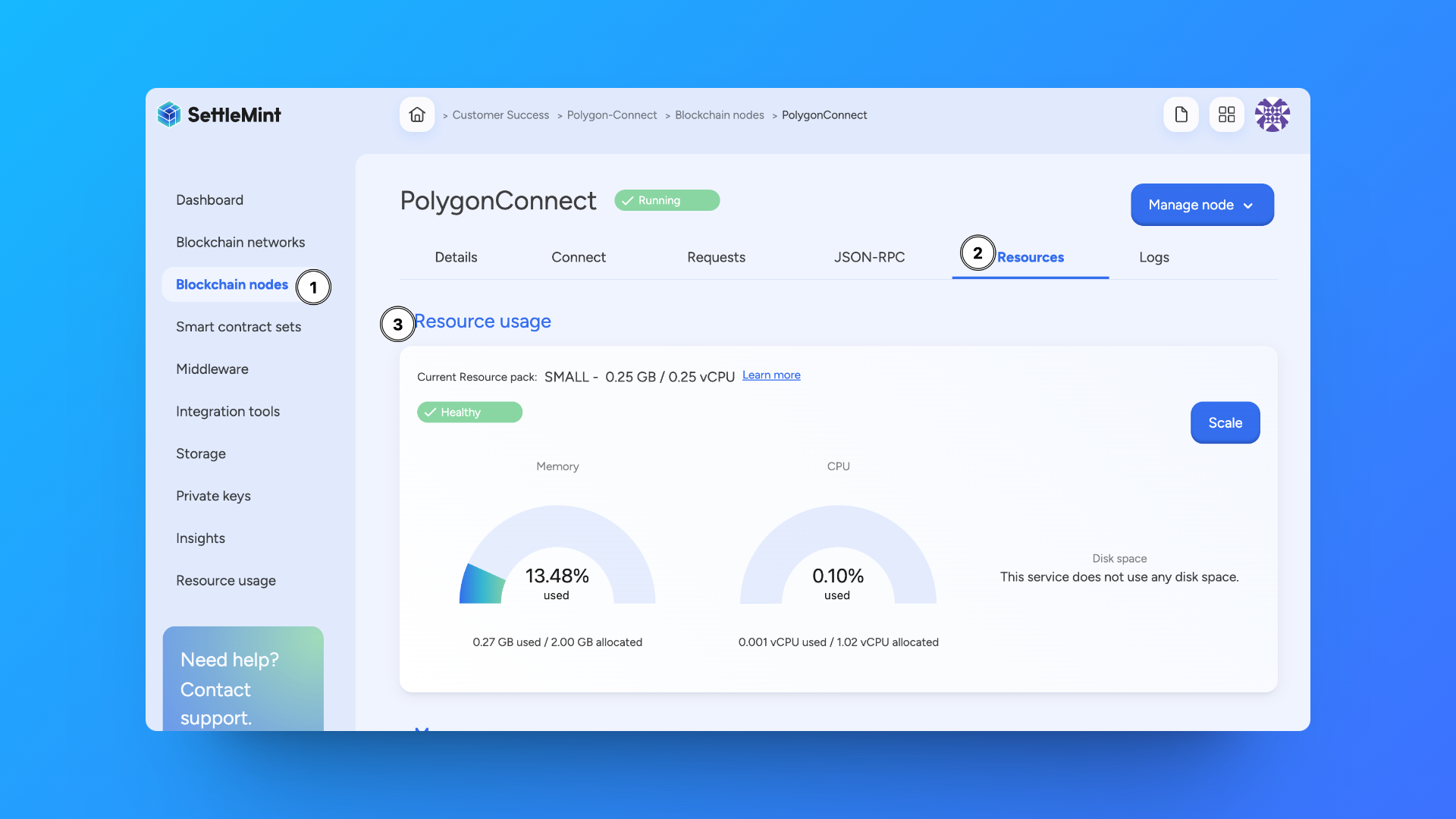
Navigate to your application. Click Blockchain networks, Blockchain nodes or Smart contracts in the left navigation, depending on which resource usage you want to see, and choose the relevant one from the list.
Open the Metrics tab.
Here you have clear visual representation of used versus allocated memory, vCPU, and disk space.
Moreover, detailed graphs are available to check memory, vCPU, and disk space usage for the last hour, day, week and month.
Resource usage status
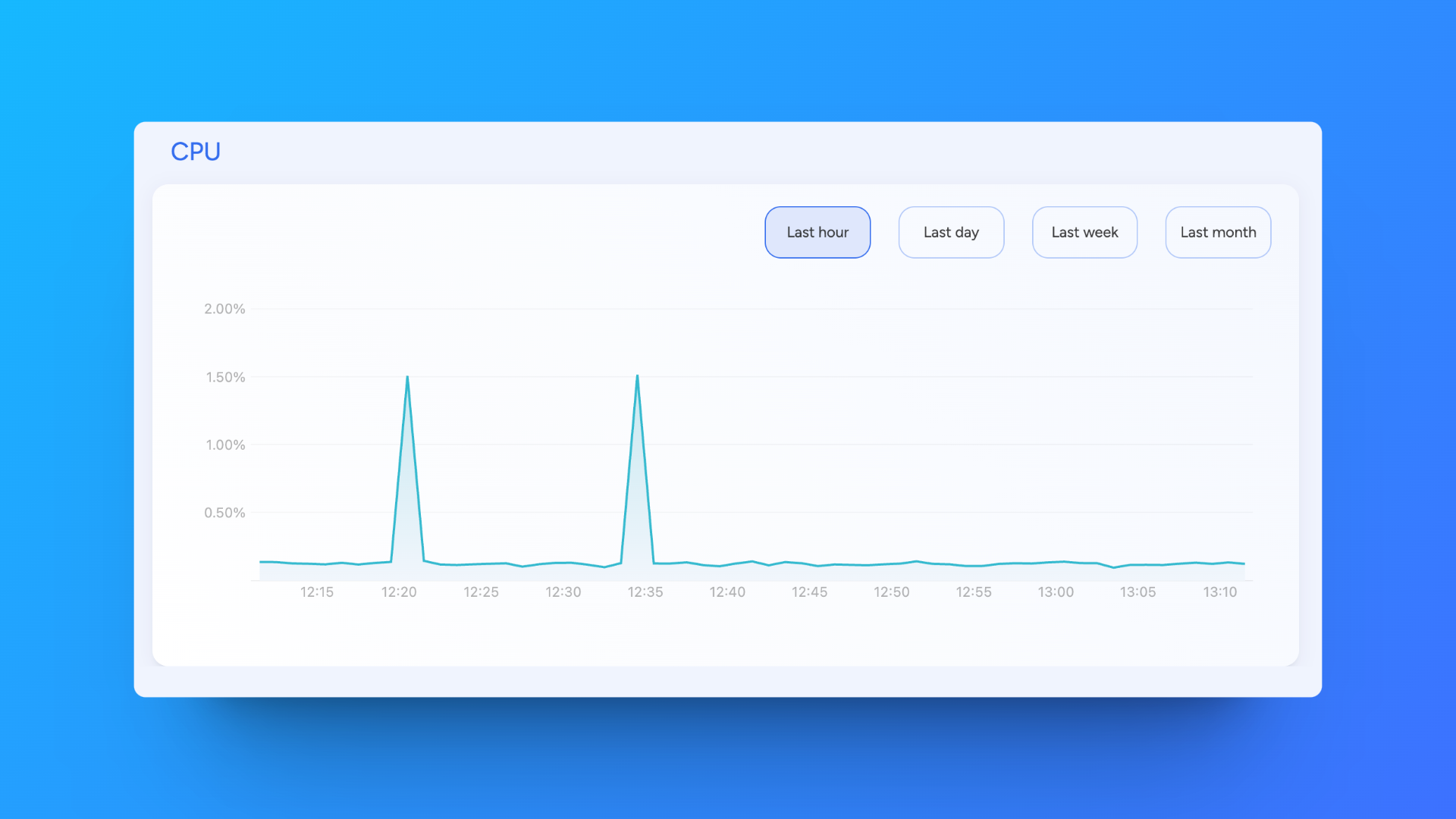
The status indicates whether or not your resources are still sufficient for optimal functioning of the service.
The following statuses are defined:
- Healthy - the used resources are less than 75% of the allocated resources
- Suboptimal - the used resources are between 75% and 90% of the allocated resources
- Critical - the used resources are over 90% of the allocated resources
When the status is Suboptimal, and the current resource usage is about to reach its limit, you will see a warning with the recommendation to scale your resource pack to keep the service running.