SettleMint Components
This guide will explain each of the tools and services on SettleMint and how they connected to build a blockchain application.
The Blockchain Application
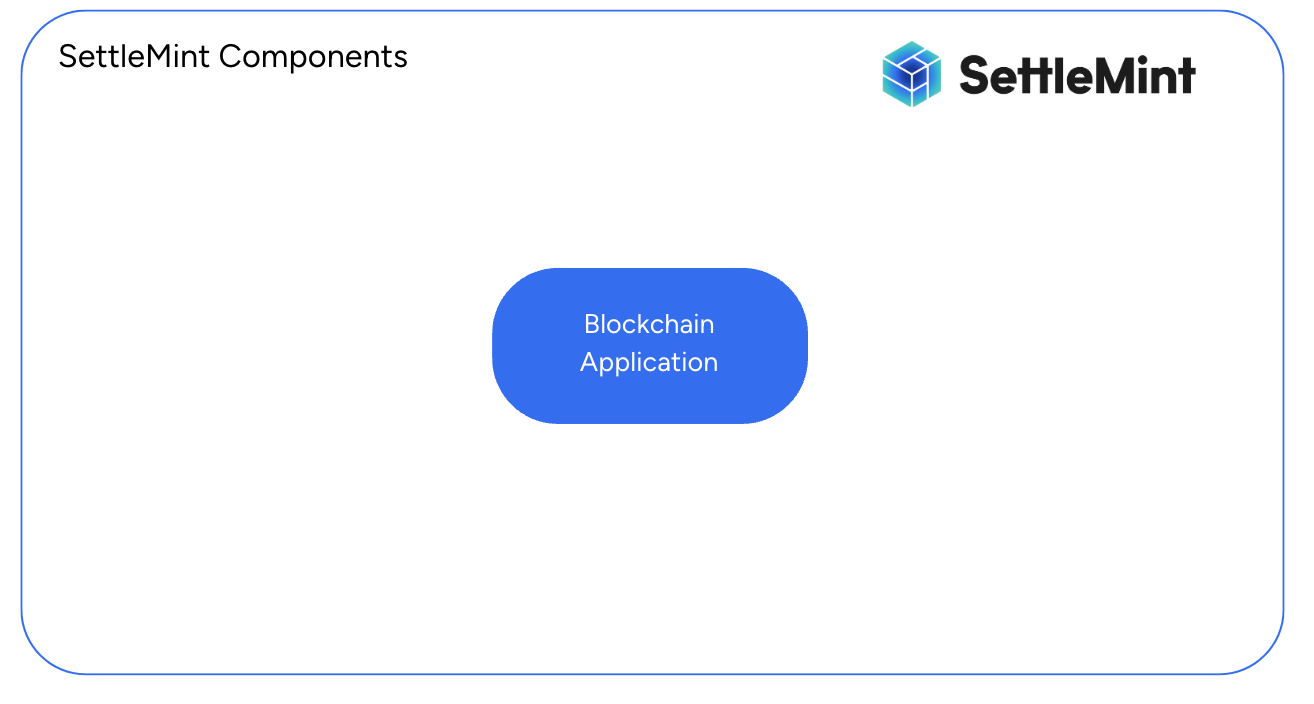
The first step to building anything on SettleMint is to create an application. You can think of an application as the collection of resources that you need to build your blockchain application. This includes a blockchain network, smart contracts, middleware, storage, and integrations.
Add a Blockchain Network and Node
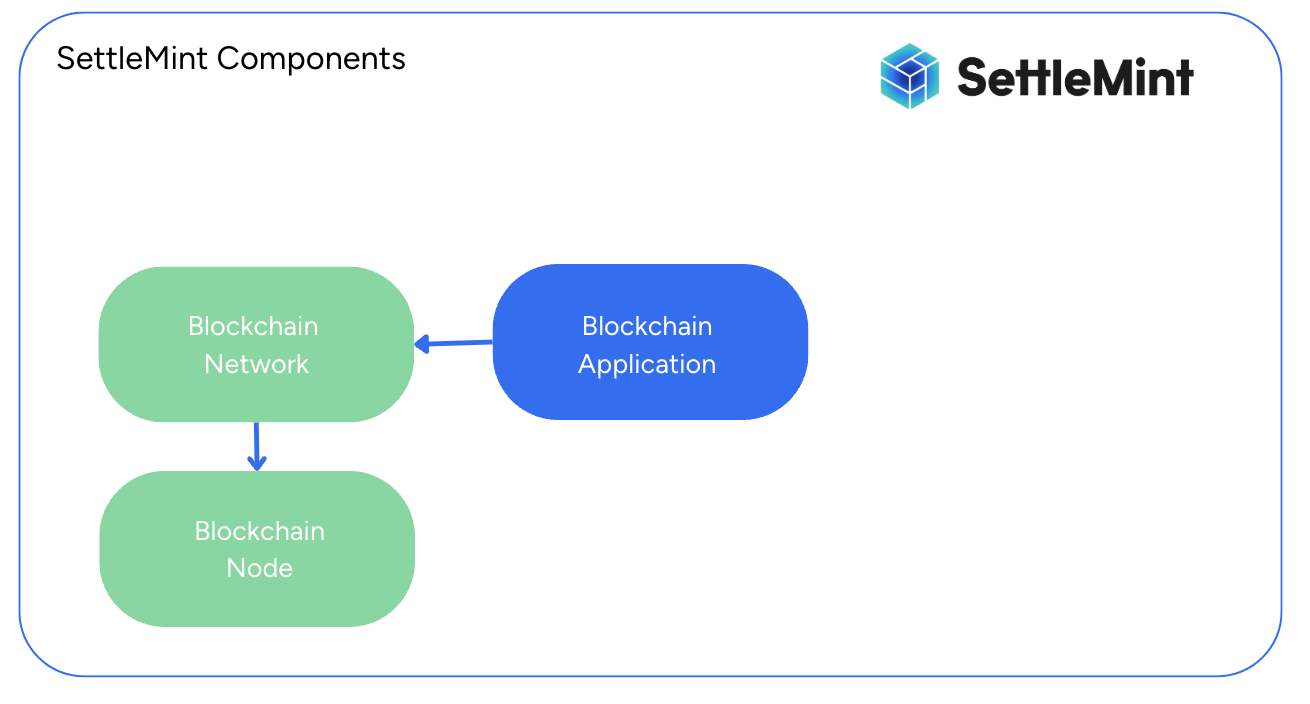
After creating a blockchain application, you now need to add a blockchain network and node to your application. SettleMint offeres a variety of different blockchain networks to choose from whatever your usecase may be. Networks need nodes to support the blockchain to run, once a network is created then a node is also added automatically.
Create a Smart Contract
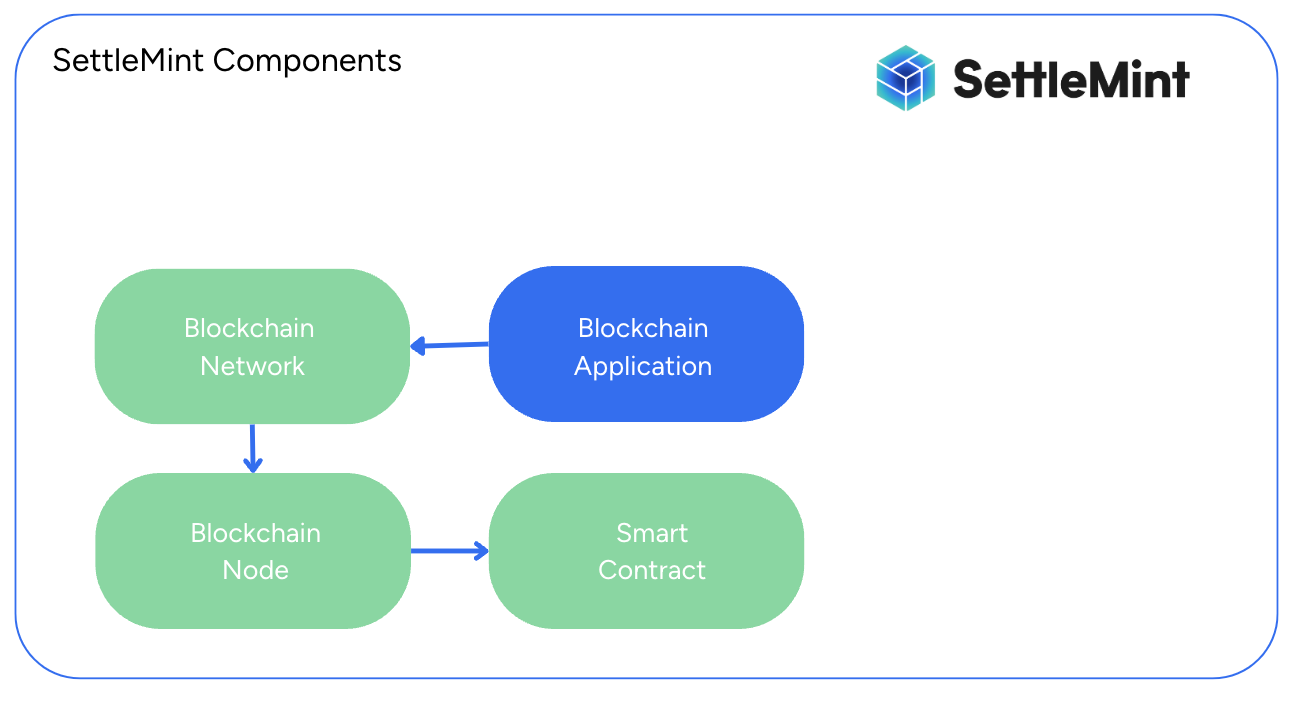
Smart Contracts allow us to run code on the blockchain. Developing a smart contract by adding a smart contract set, is an important step to reaching the business and product goals of your blockchain application.
Add a Middleware
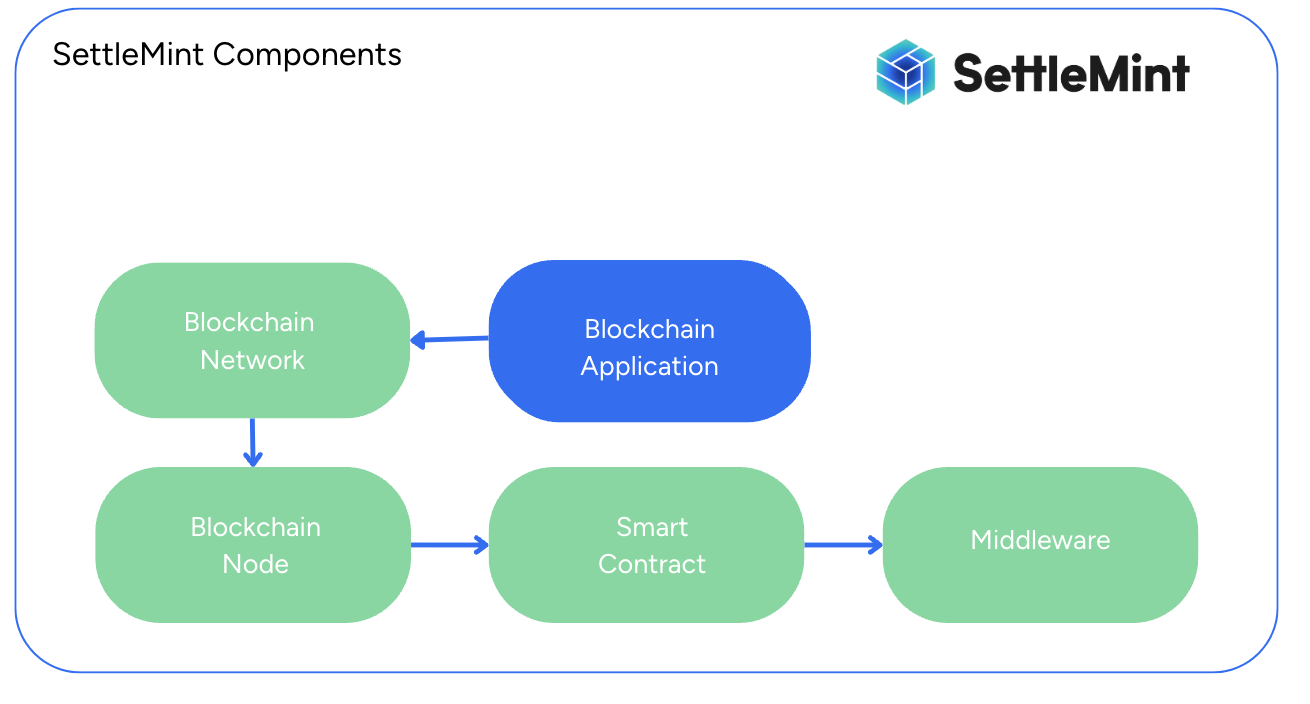
Blockchain applications produce data that lives on the blockchain, but we need to be able to access that data in order to use it. Creating a middleware allows us SettleMint currently offers two middleware services: The Graph and Smart Contract Portal Middleware.
Add Storage
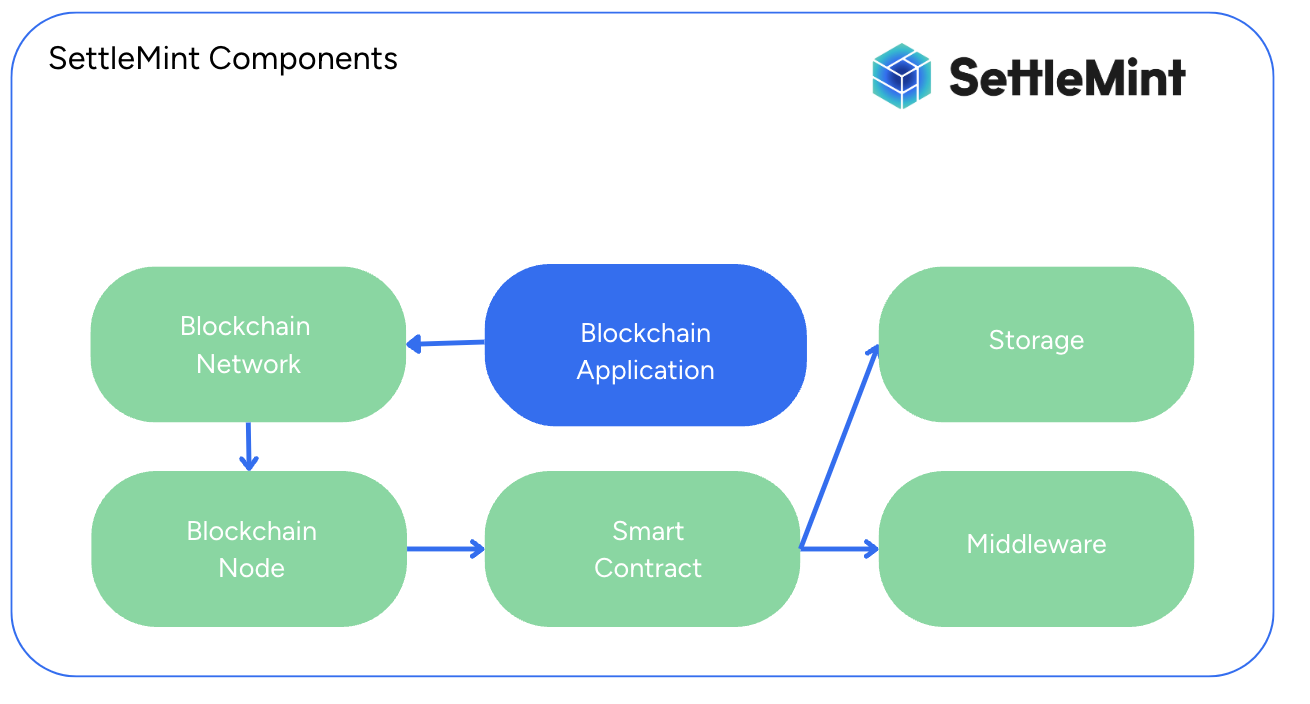
Your blockchain application may need to store data. Blockchains are good for running different processes in a decentralized way but can be costly to store large amounts of data. SettleMint offers two storage options: IPFS (decentralized) and MinIO (centralized) S3 storage.
Add an Integration
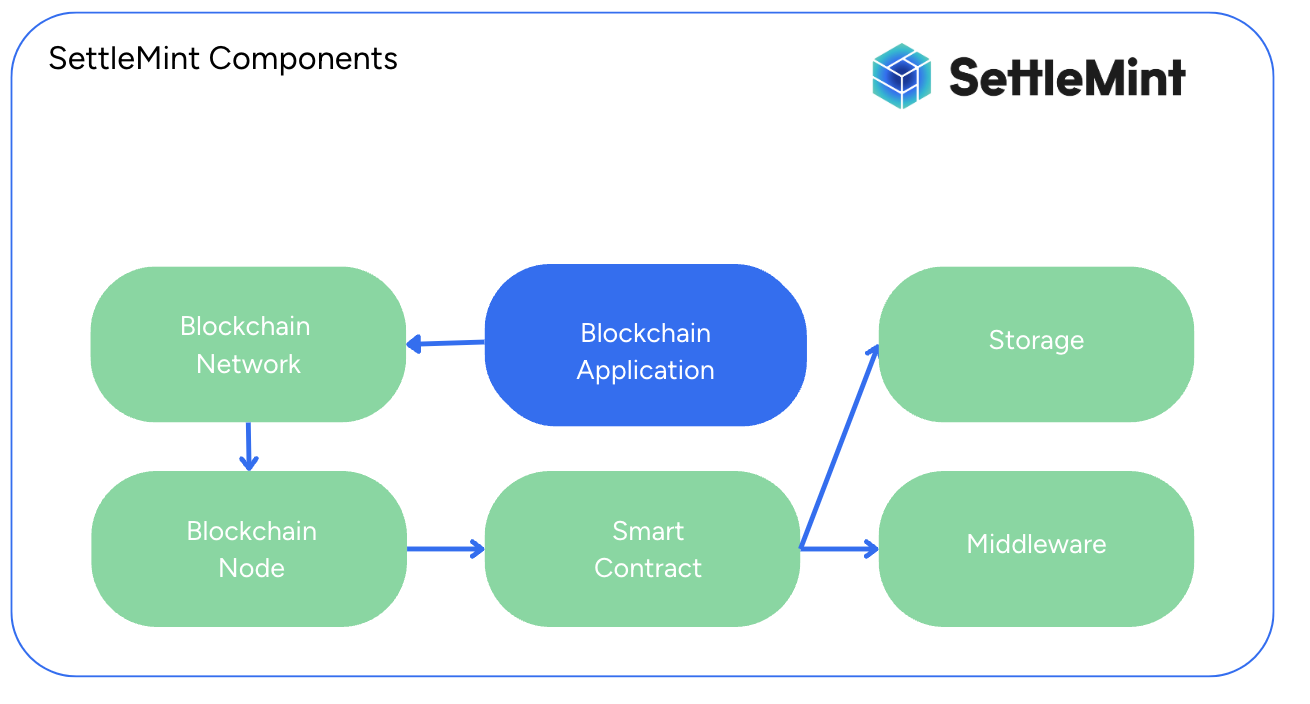
Blockchains are not the only technology that your blockchain application may need to interact with. SettleMint offers an Integration Studio which allows you connect your blockchain application to other technologies such as databases, APIs, and more. This tool is a low-code to which also offers a visualization of any business logic included in your integration.
Getting Started
Now that you have a better idea of each of the components that make up SettleMint, try deploying your first application with our Hello World Guide.