Deploying a Smart Contract
Deploying a smart contract in SettleMint won't be much different from doing so in your own environment.
There are two main ways to deploy smart contracts in SettleMint: you can either run the commands manually in your terminal or use the Task Manager.
The typical folder structure of SettleMint's smart contract set will include:
contracts/: Contains the Solidity smart contracts for the project.test/: Houses the Solidity tests, written to verify the functionality of the smart contracts.- The test folder can contain both Hardhat tests written in TypeScript, and Foundry tests written in Solidity.
script/: Includes scripts for deploying or interacting with the contracts post-deployment.lib/: Optional directory for Solidity libraries or external dependencies.ignitions/: A folder containing the ignitions for Hardhat deployment.out/: Generated directory where compilation artifacts (like ABI and binary) are stored.foundry.toml: Configuration file for Foundry, where you can set global settings and parameters.hardhat.config: Hardhat configuration file.subgraphs: Contains the indexing logic for your subgraphs, specific to your smart contract.
Deploy with Task Manager
Follow these steps to deploy a contract using the Task Manager:
-
Click
View in Fullscreen Modefor a better user experience :)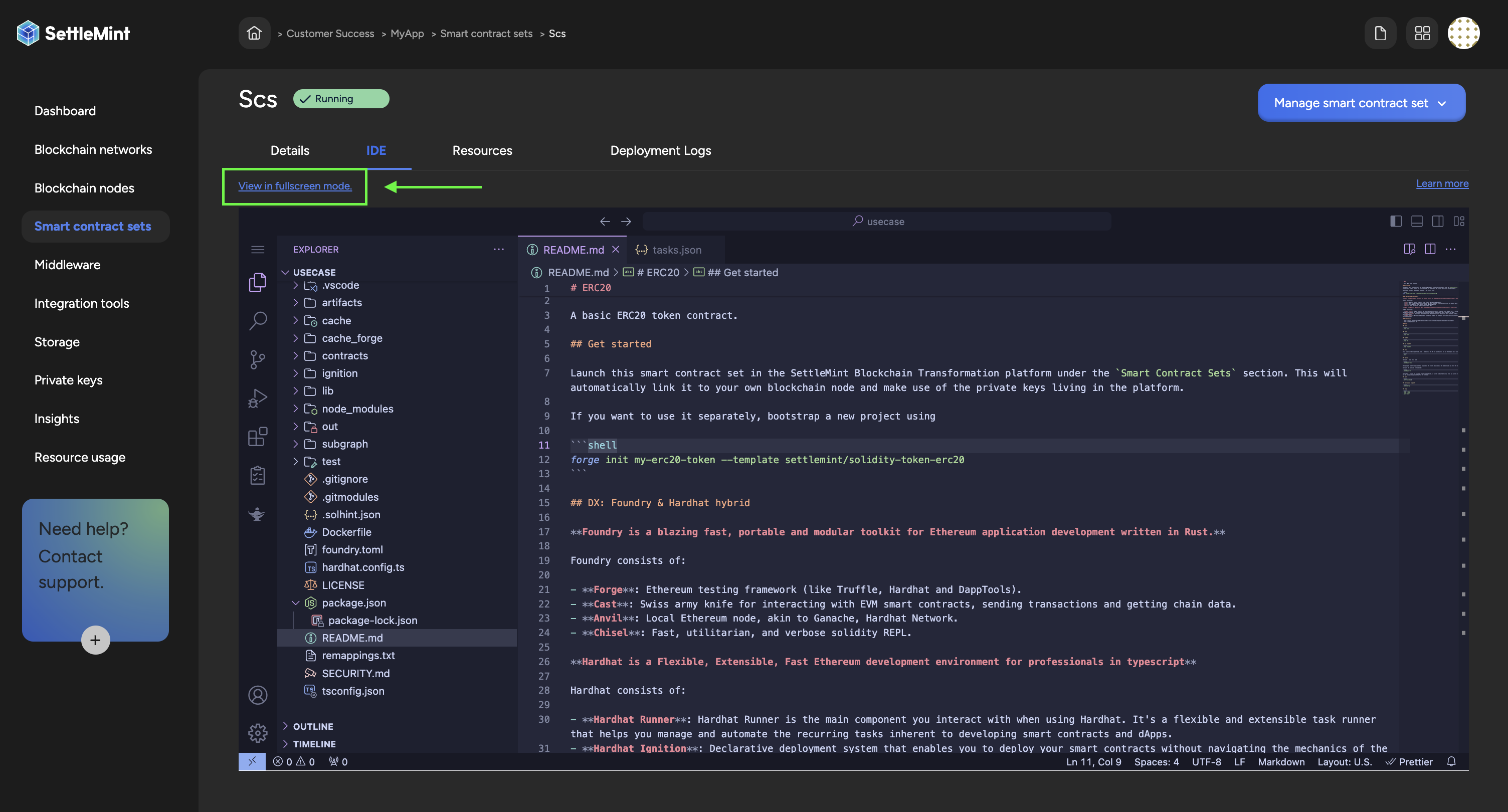
-
Navigate to the
Task Manager.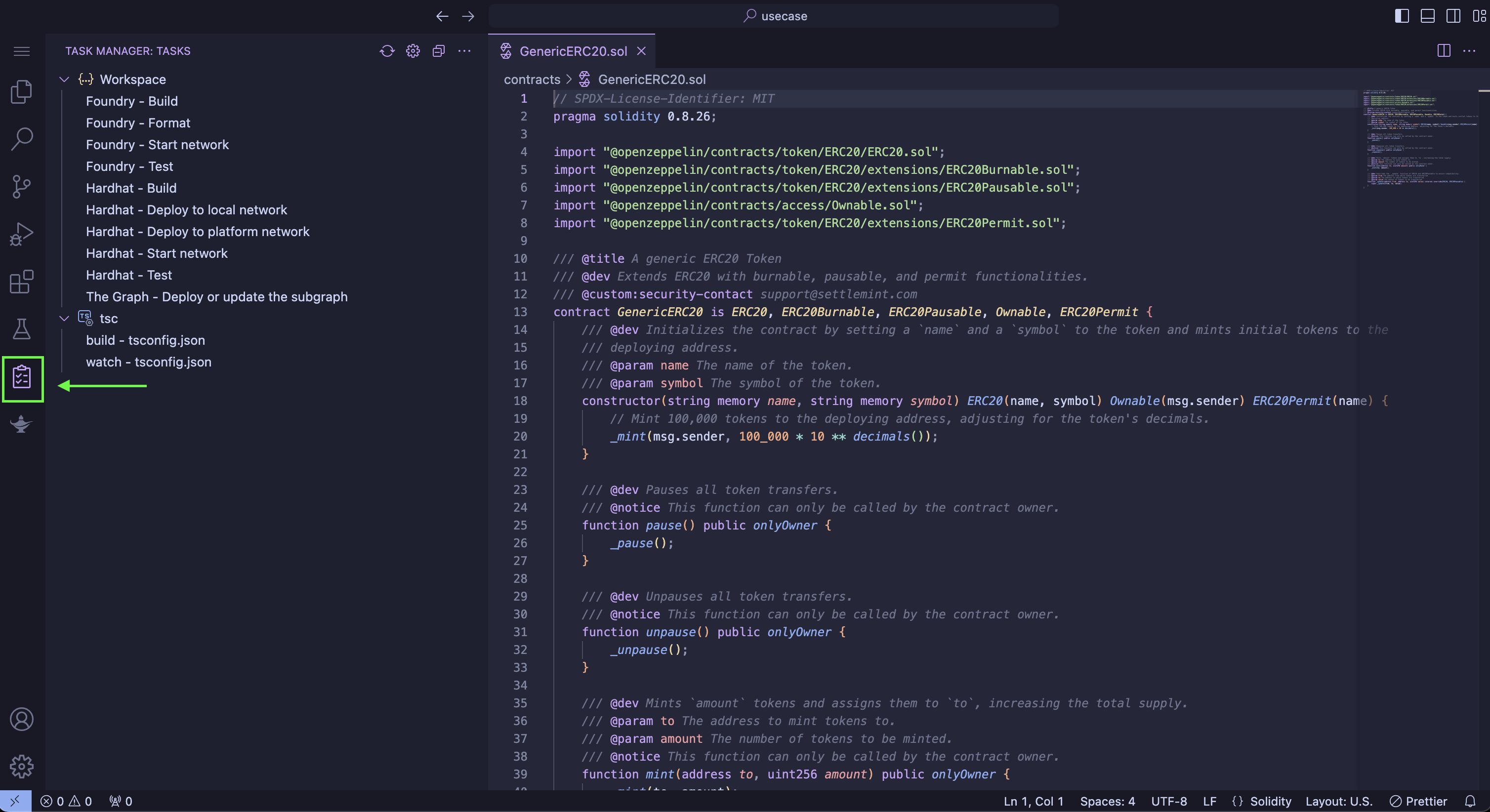
-
Click
Foundry - BuildorHardhat - Buildto compile the Smart Contract.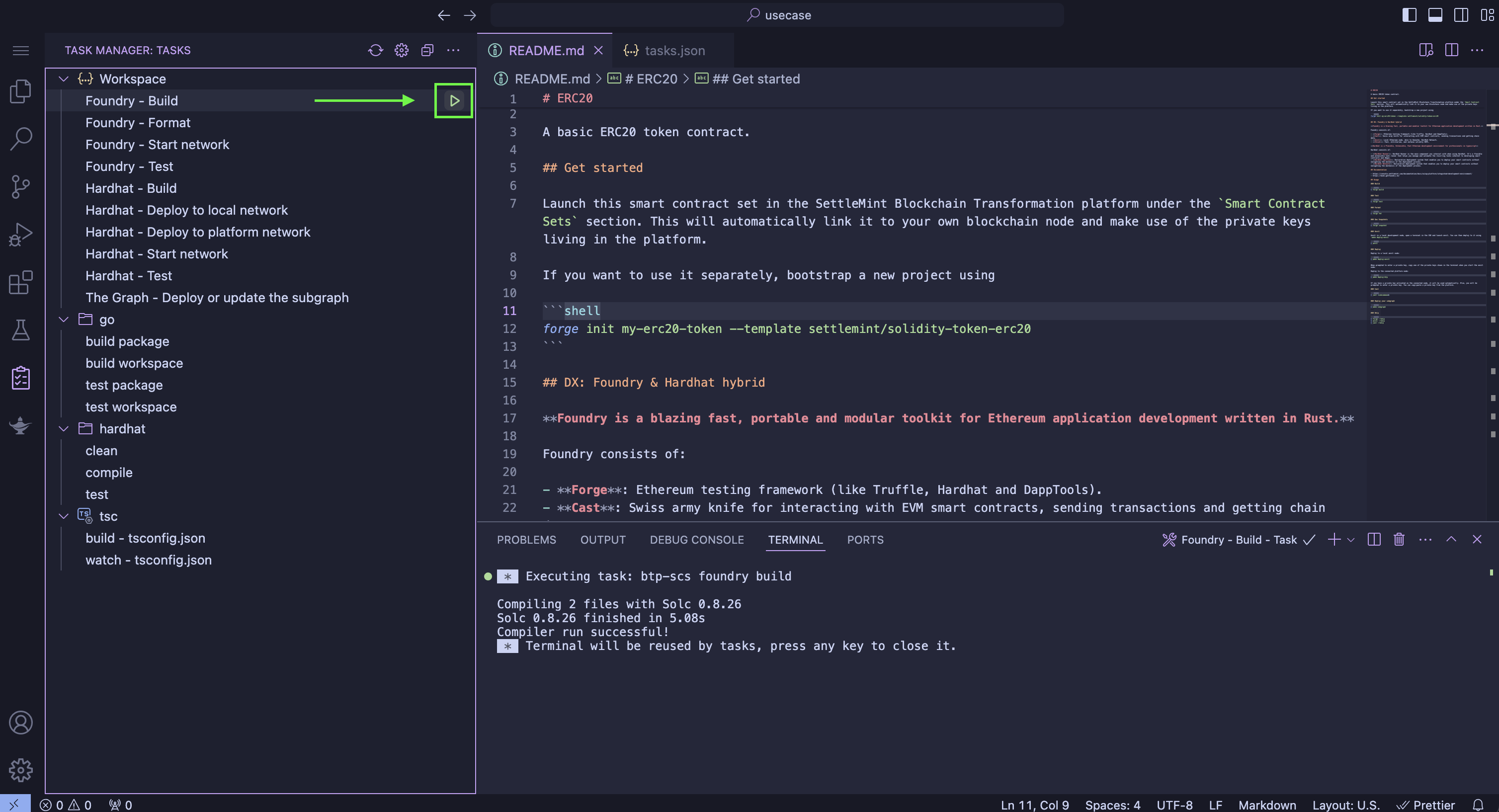
-
Then run
Hardhat - Deploy to local networkto deploy locally orHardhat - Deploy to platform networkto deploy to your connected network.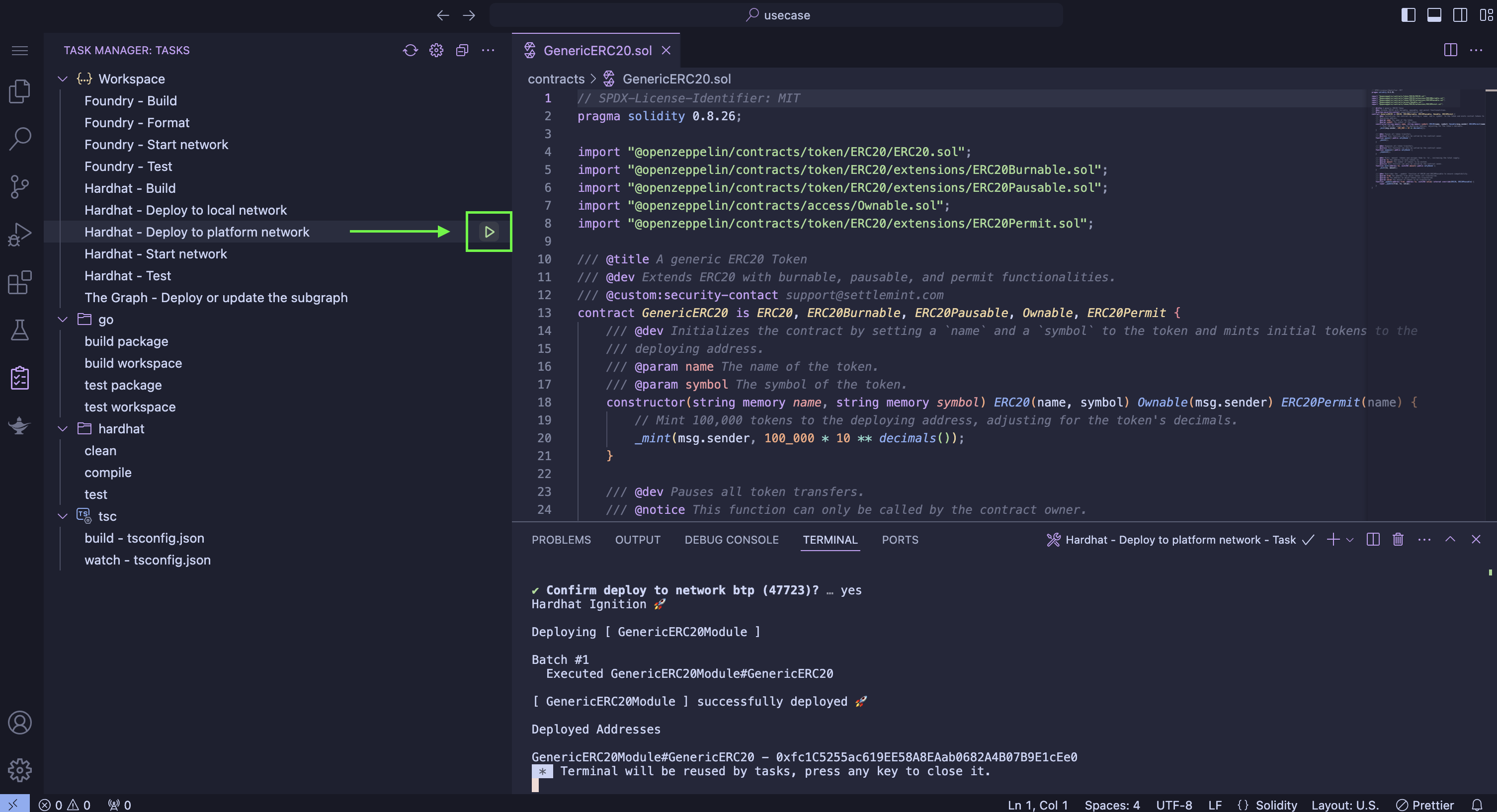
Great job! Your contract has been successfully deployed.
Deploy with the Terminal
Follow these steps to deploy a contract using the terminal:
-
Open the terminal.
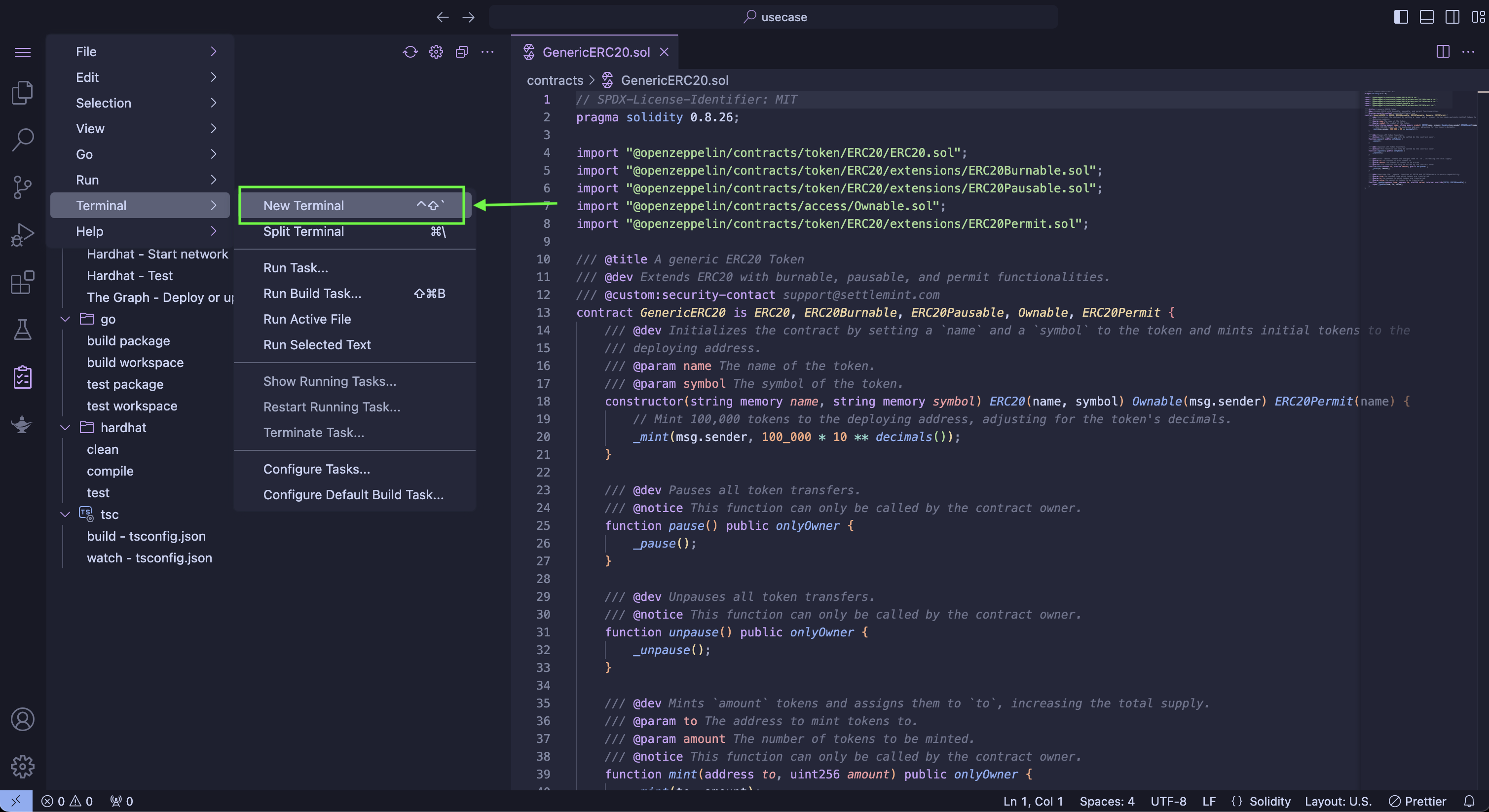
-
Run the command
forge buildorHardhat compileto compile the smart contracts.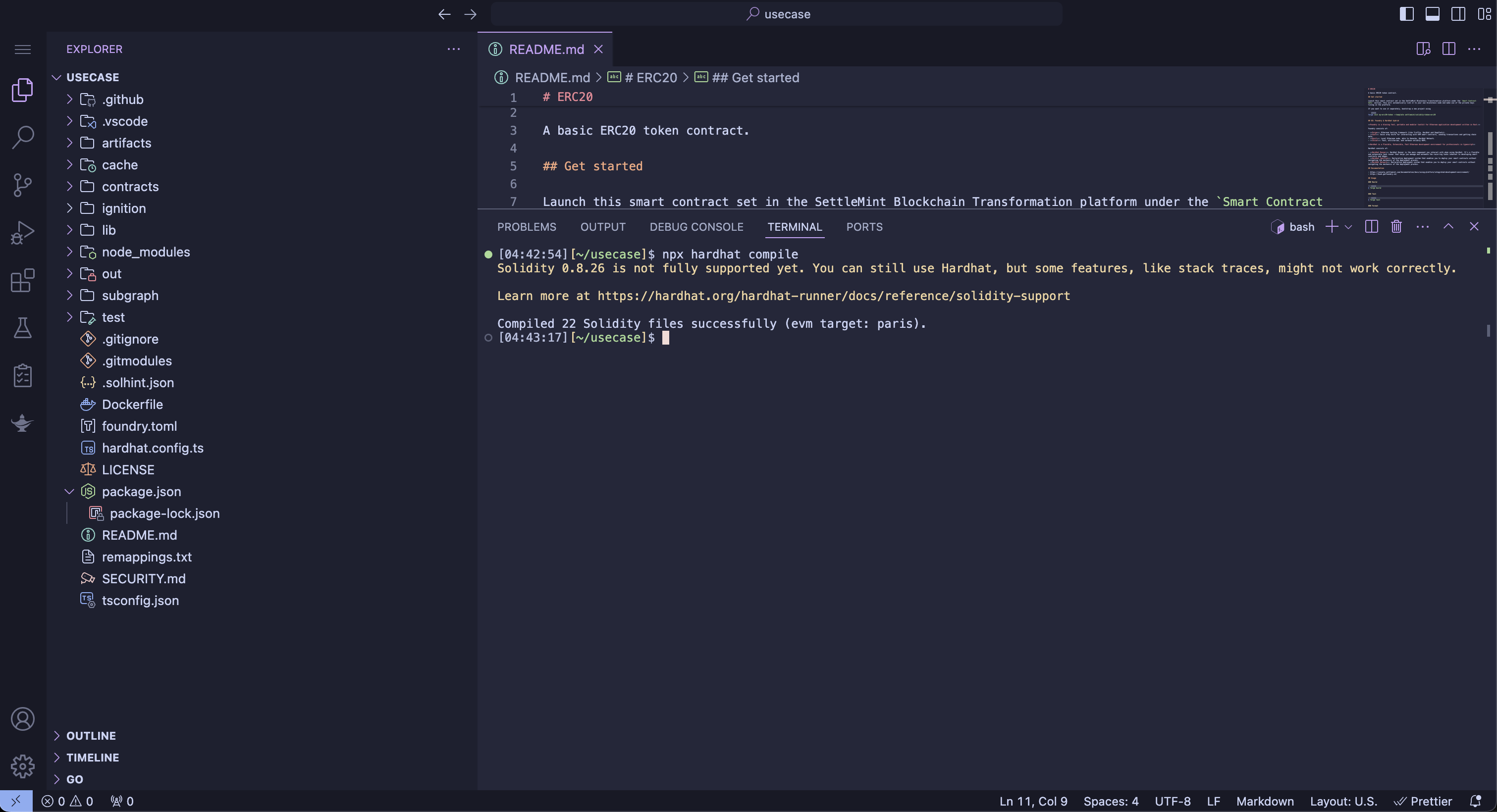
-
Then run
npx hardhat ignition deploy IGNITION_MODULE_PATHor forge create --rpc-url YOUR_RPC_URL --private-key YOUR_PRIVATE_KEY --constructor-args ARG1 ARG2` to deploy to your connected network.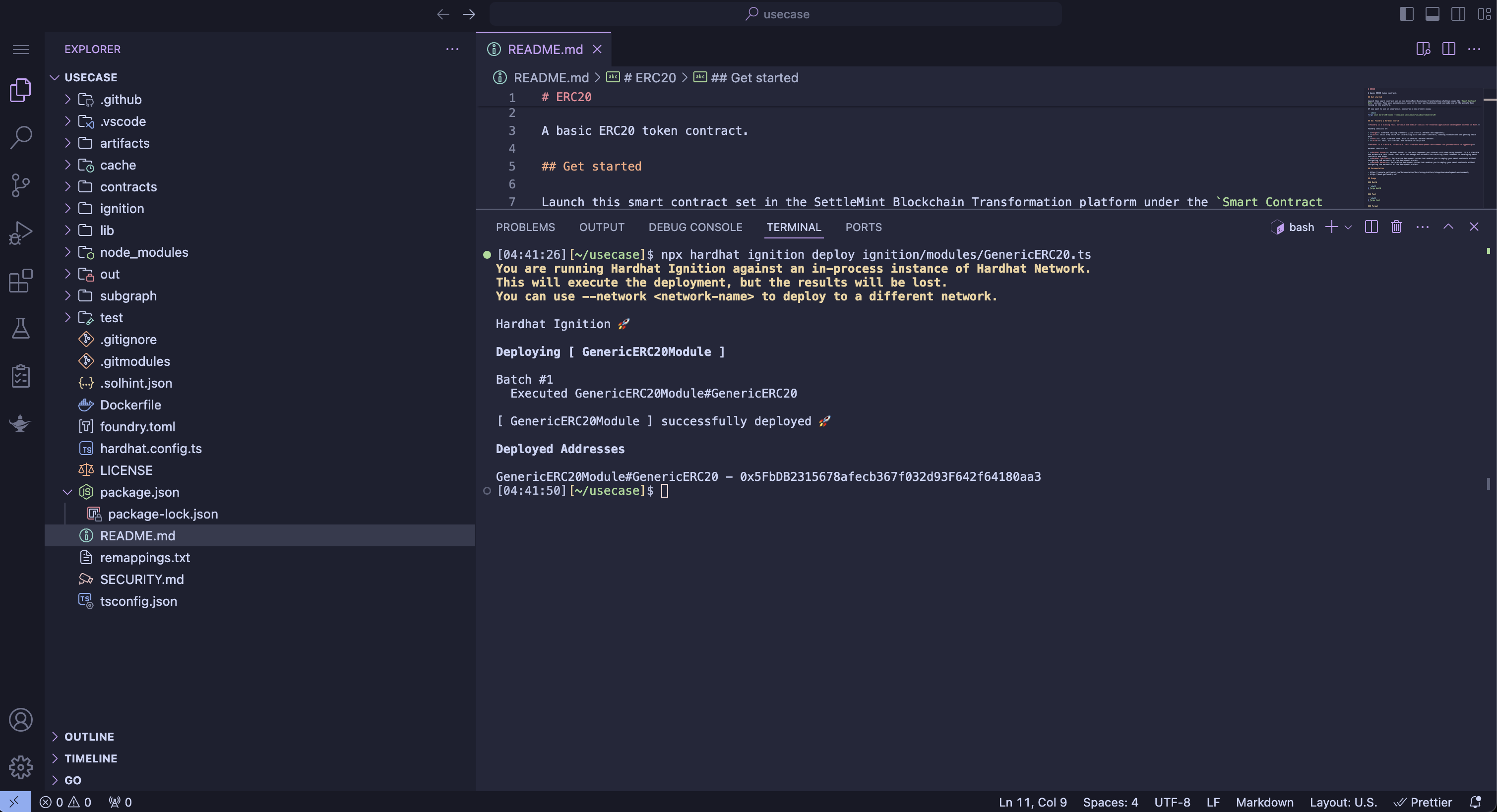
Well done! You've successfully deployed your contract.